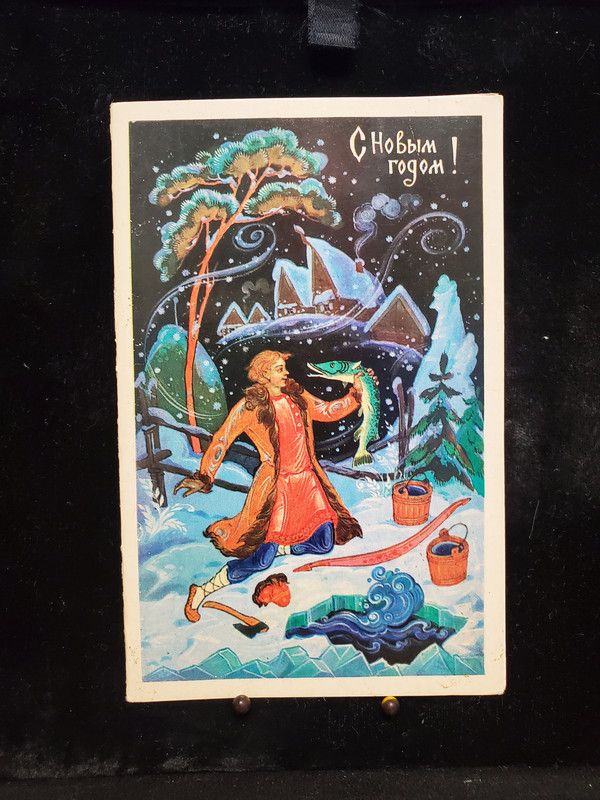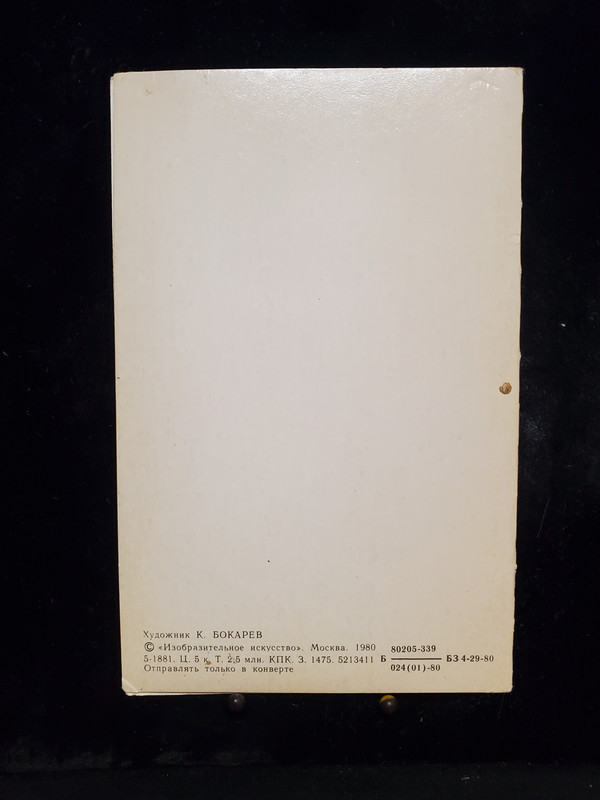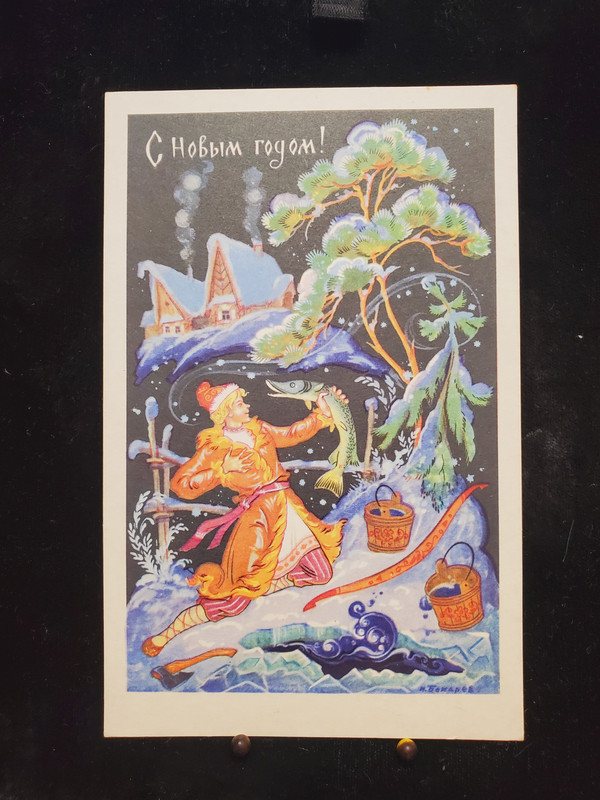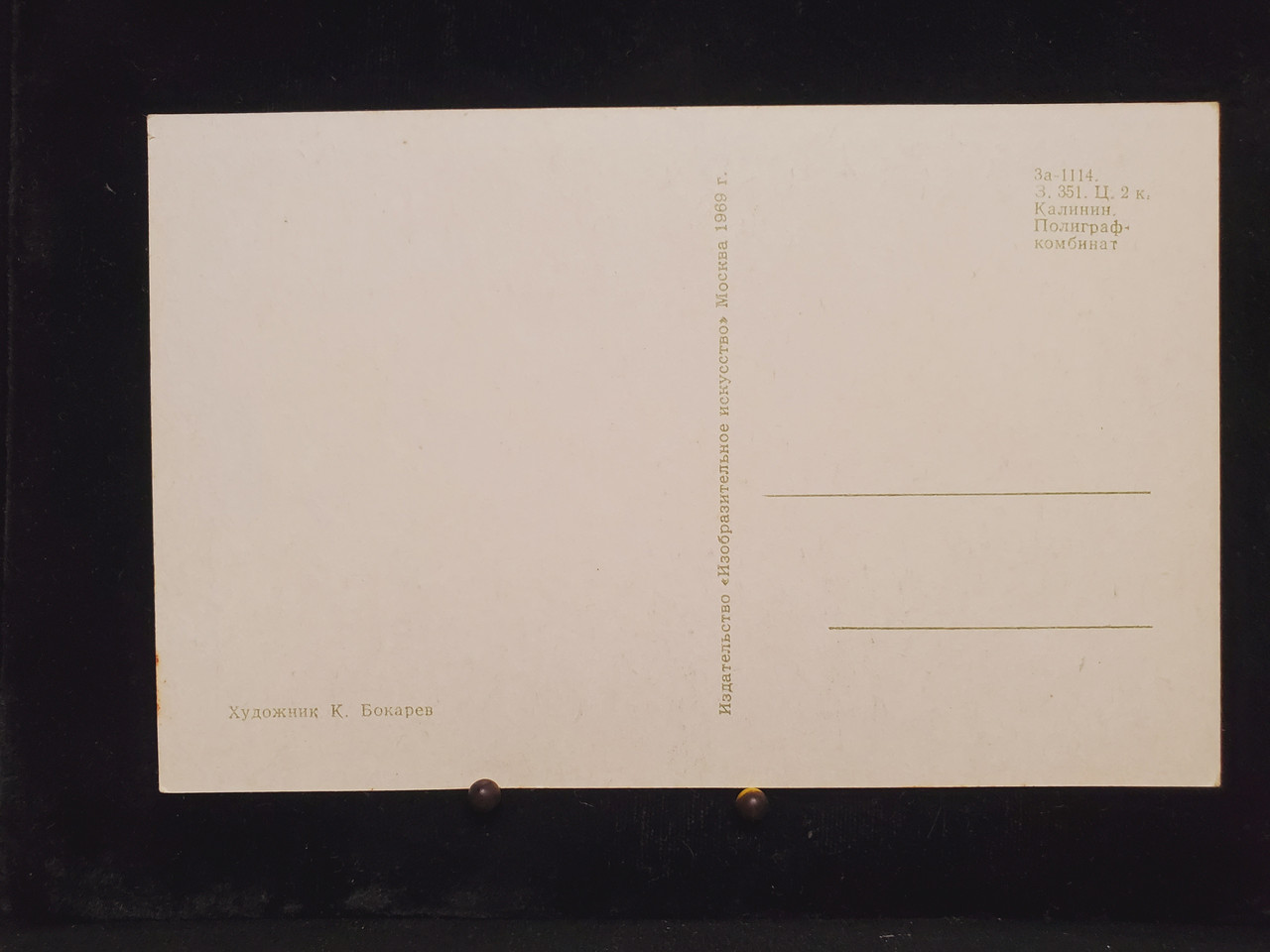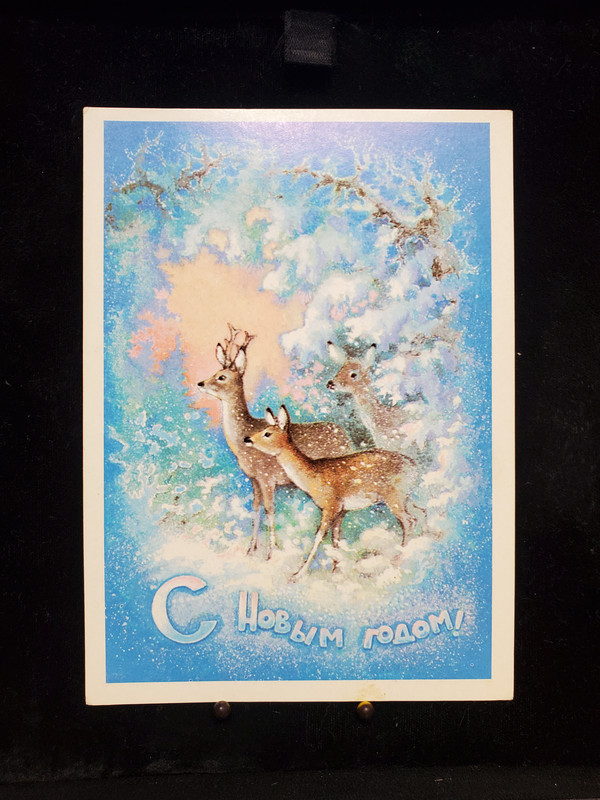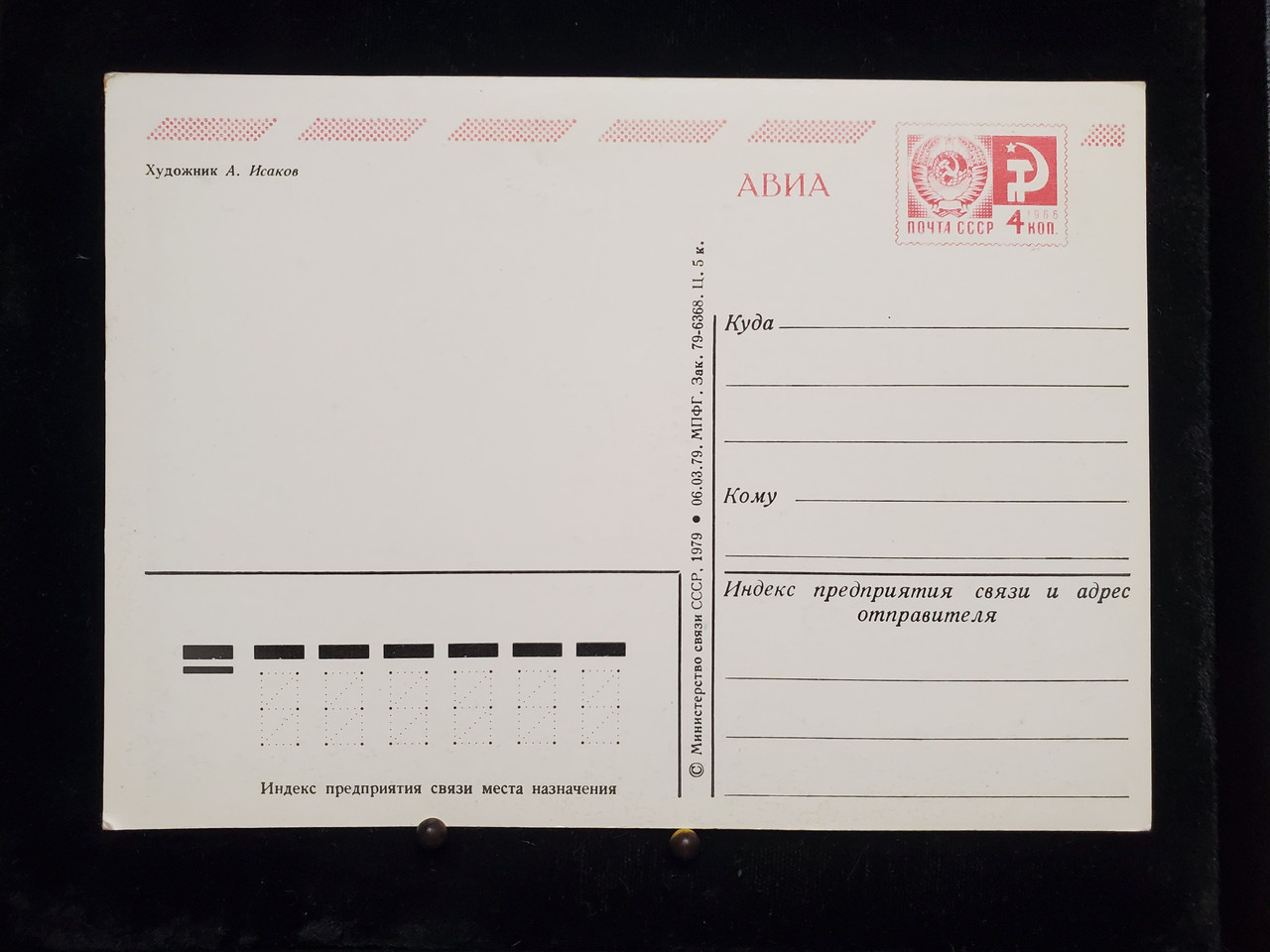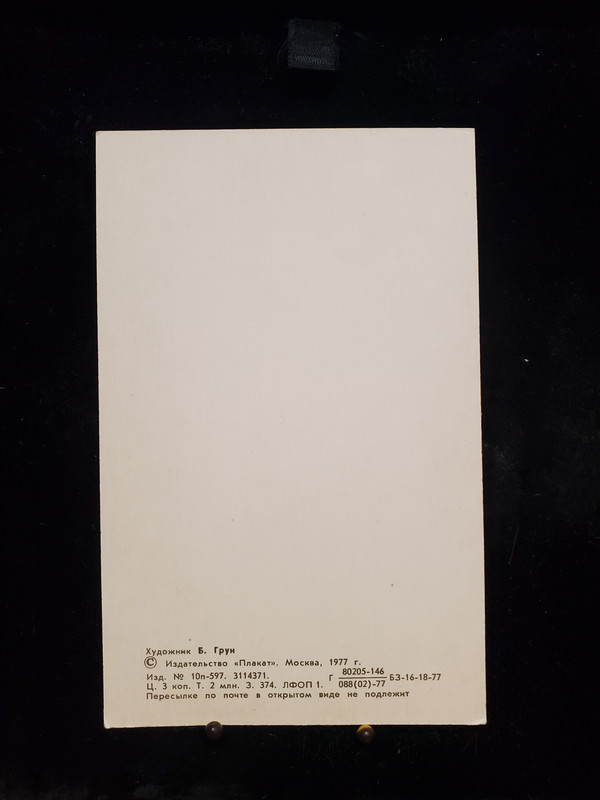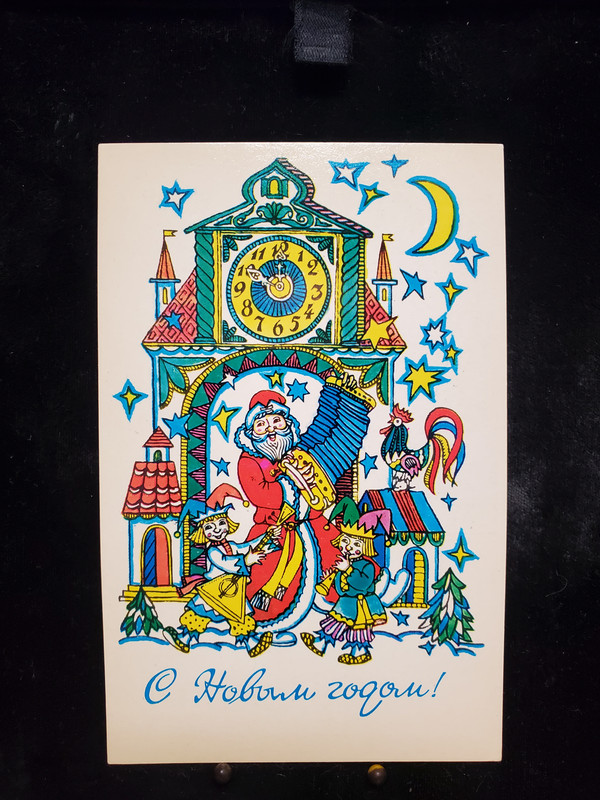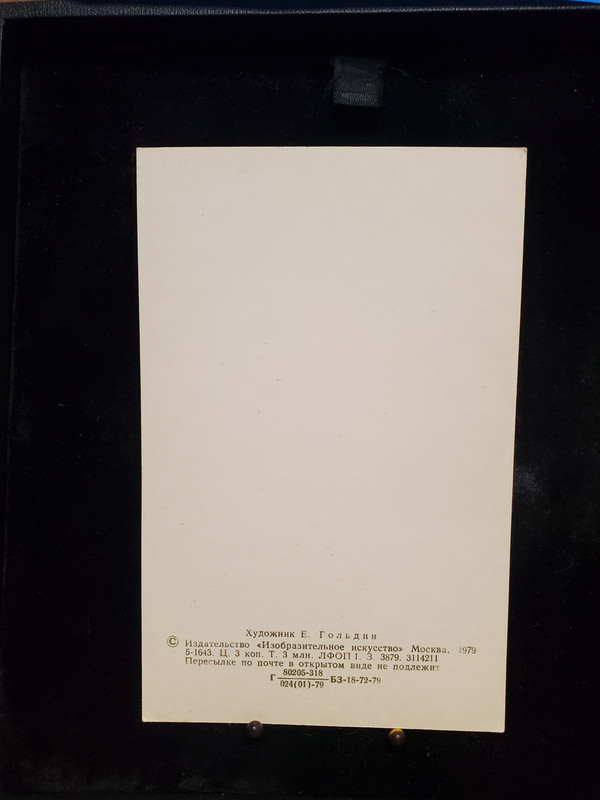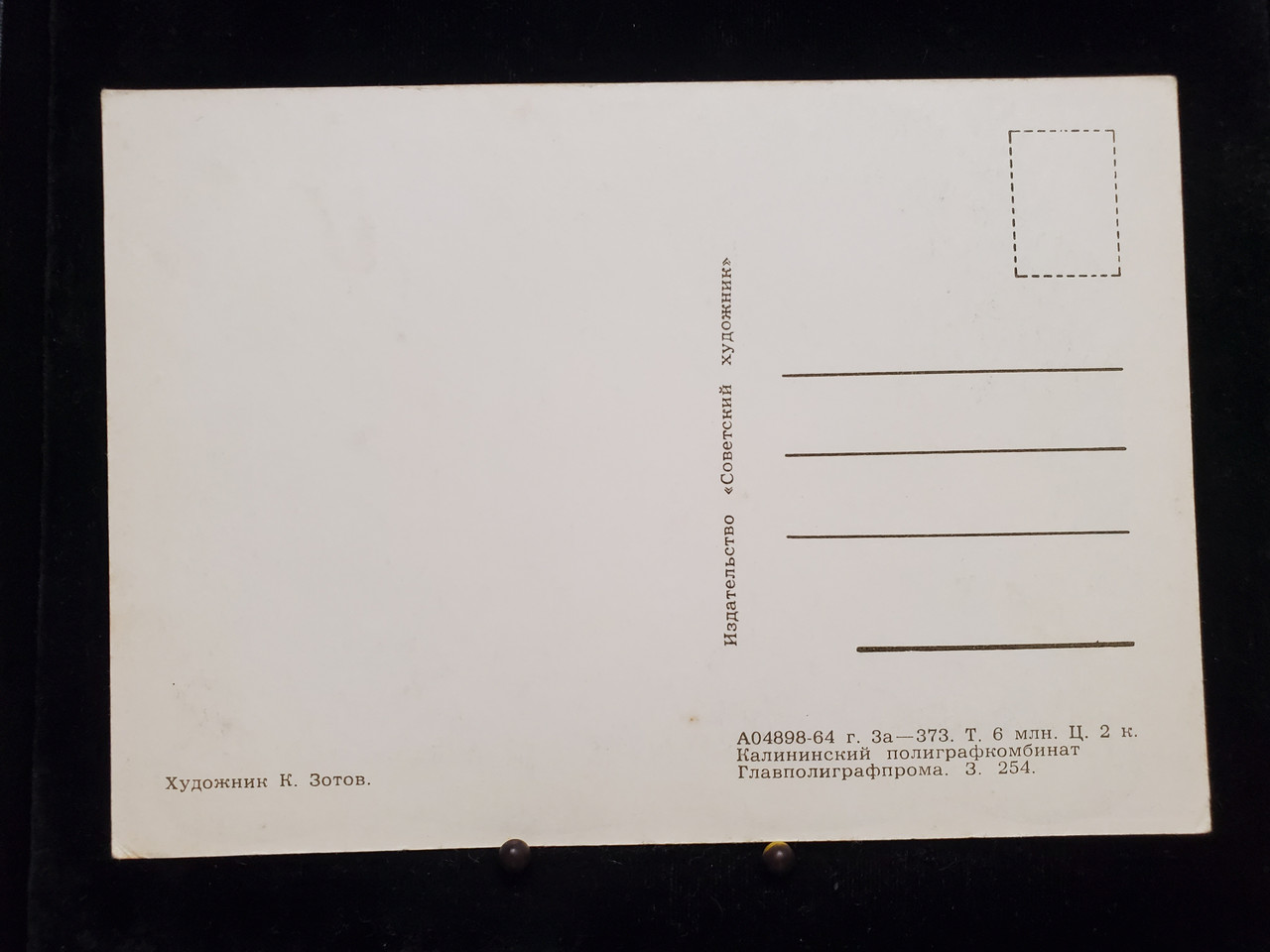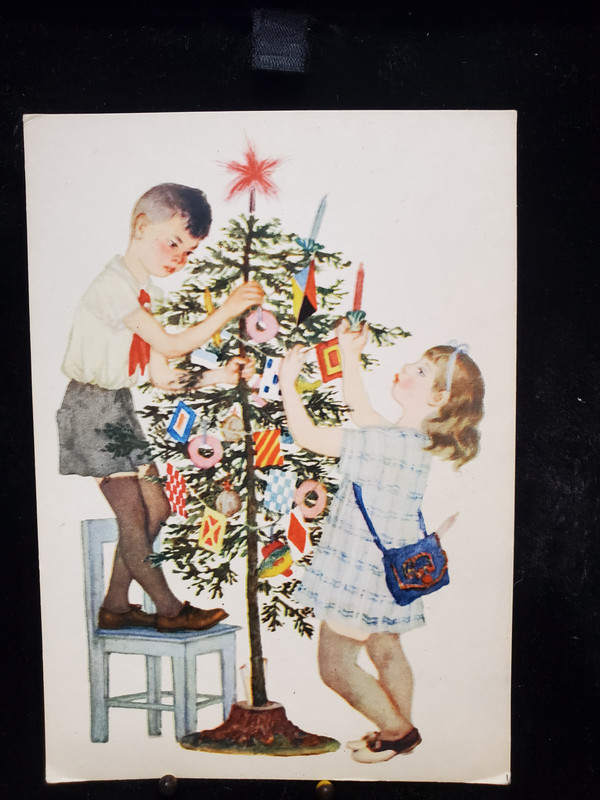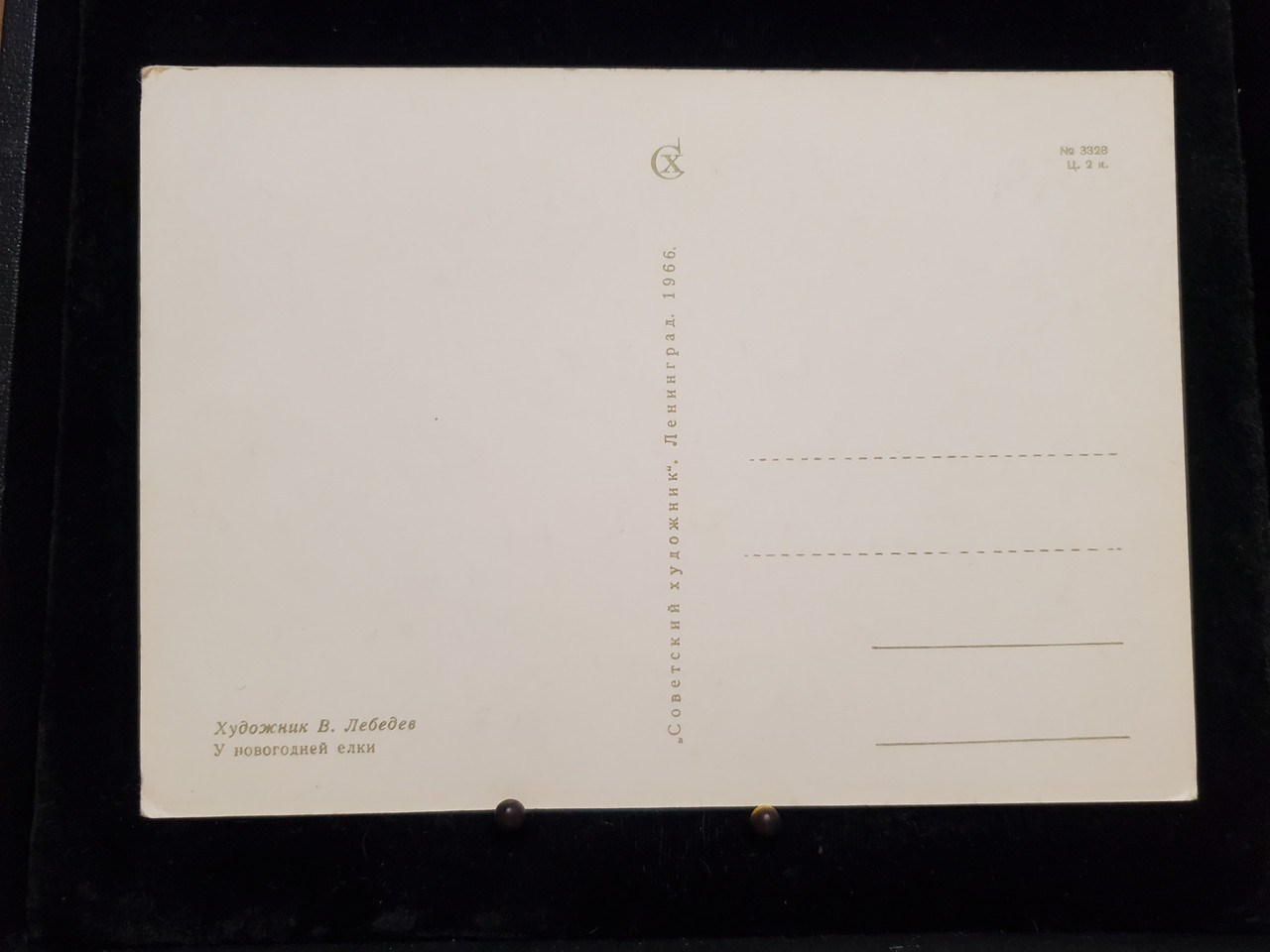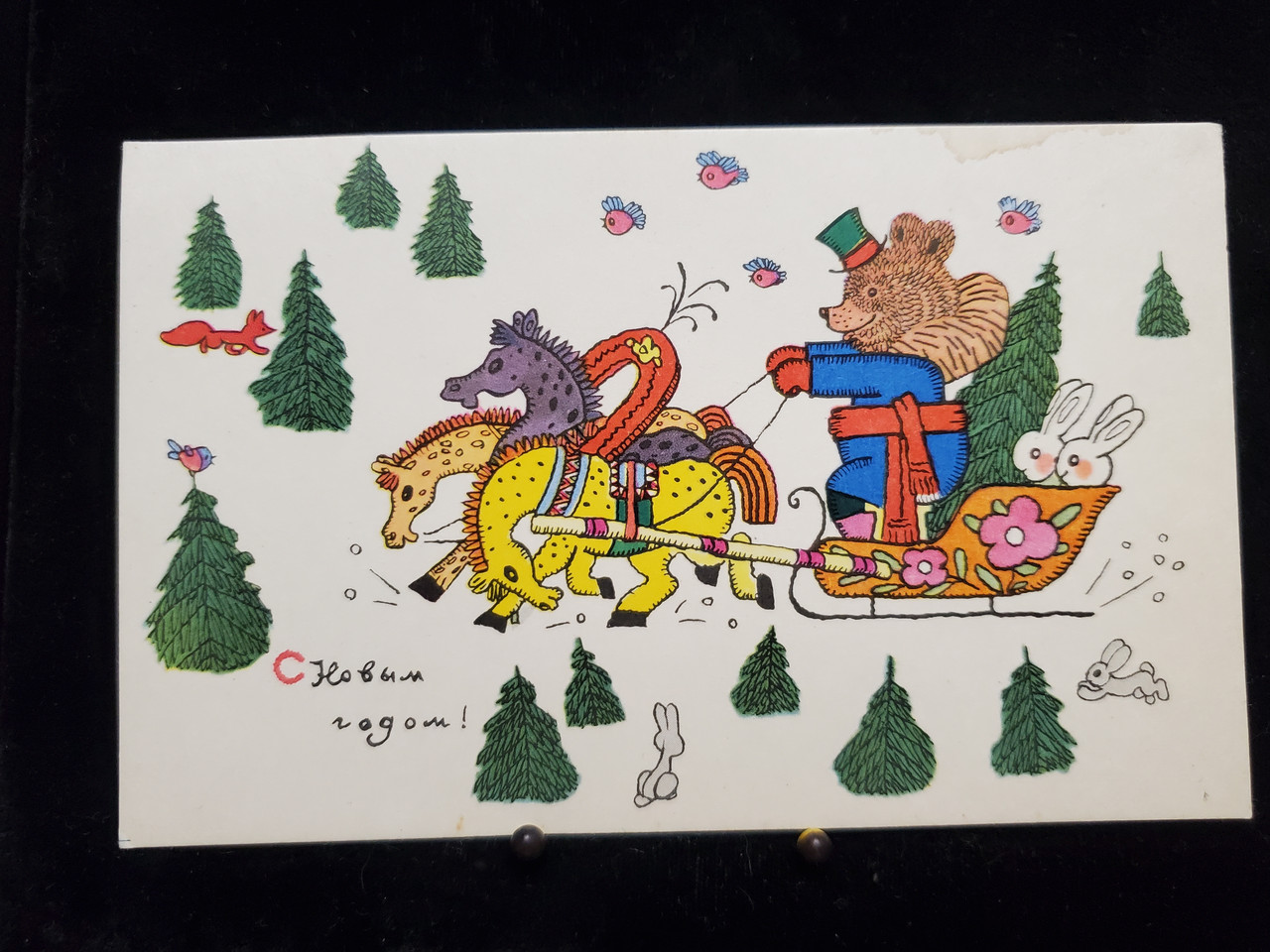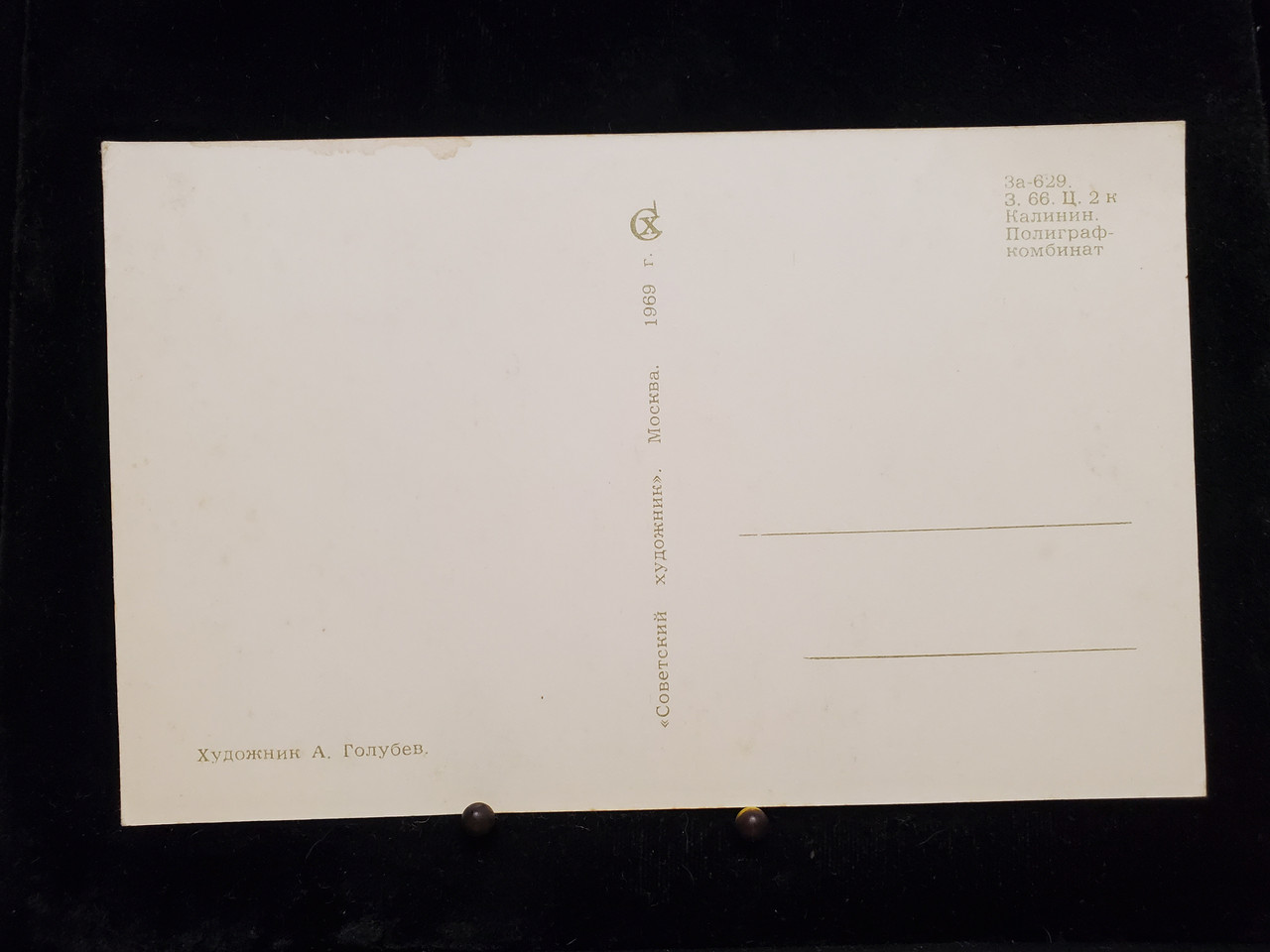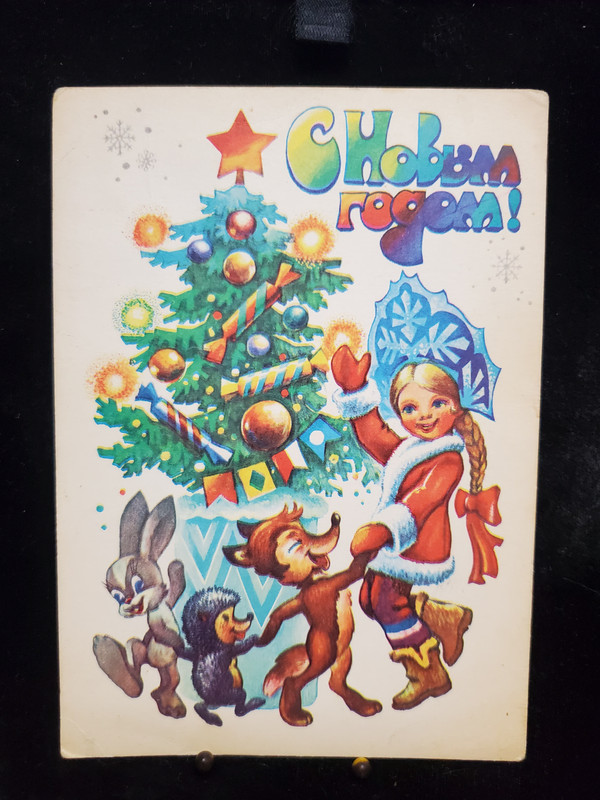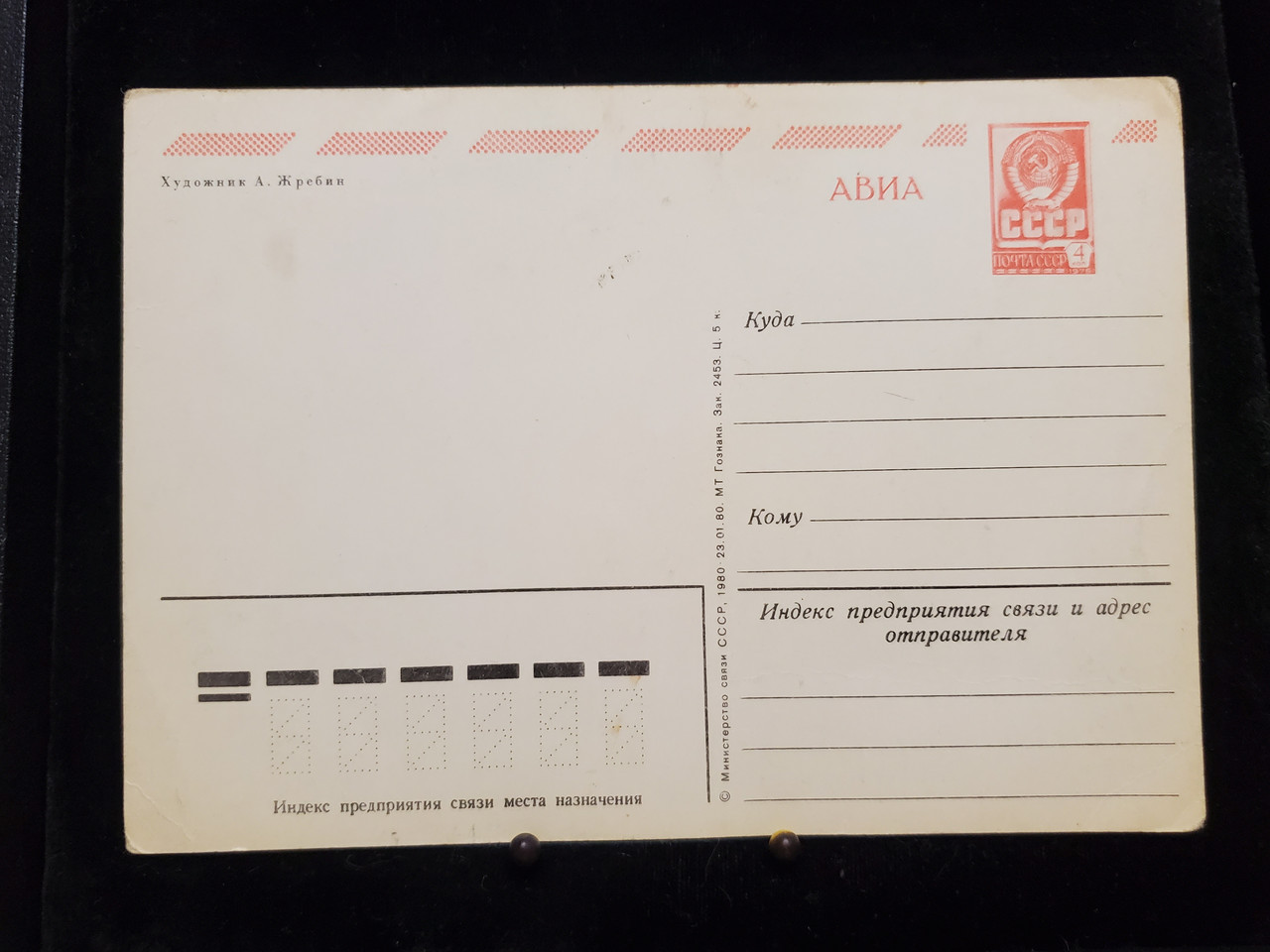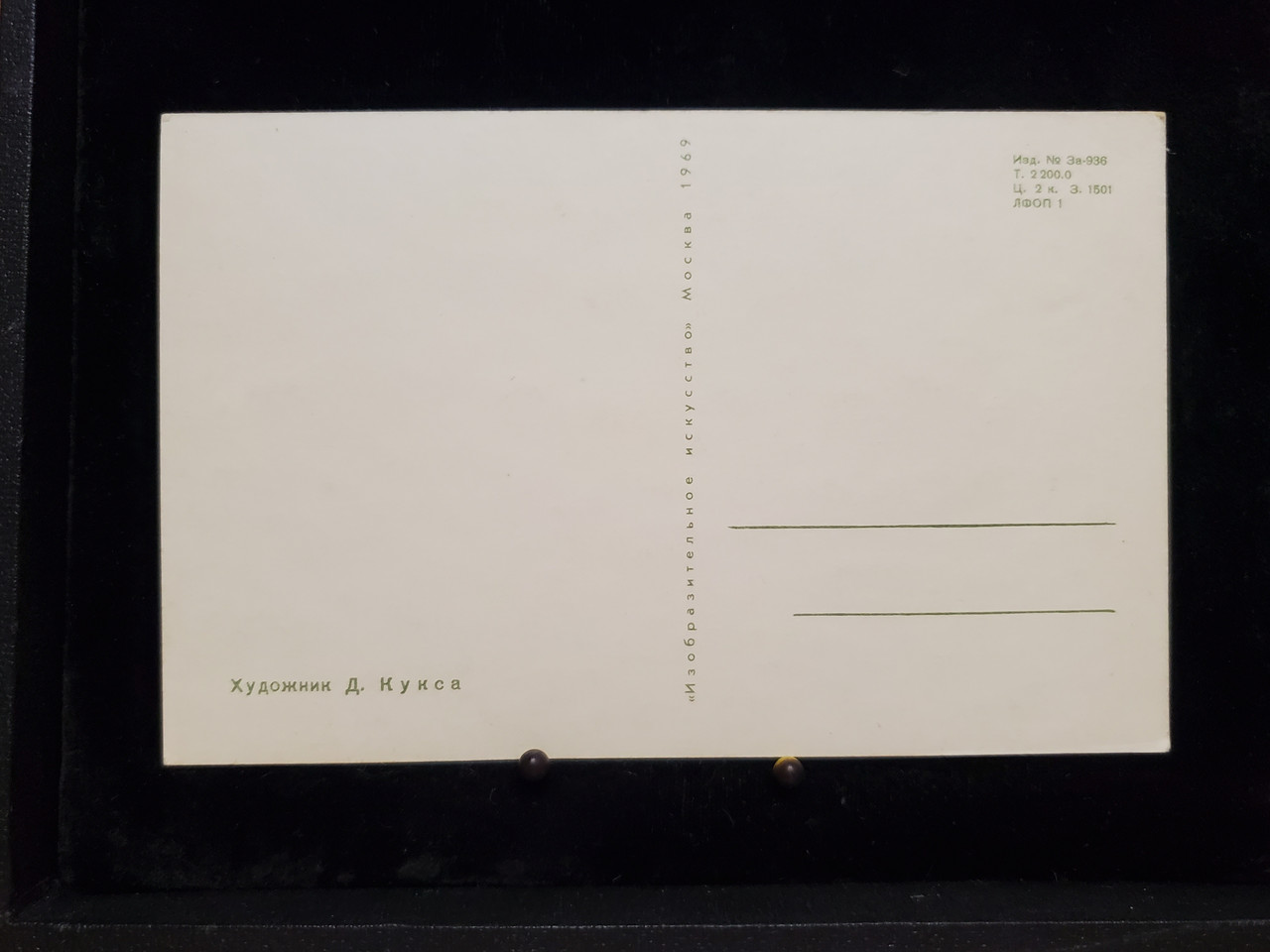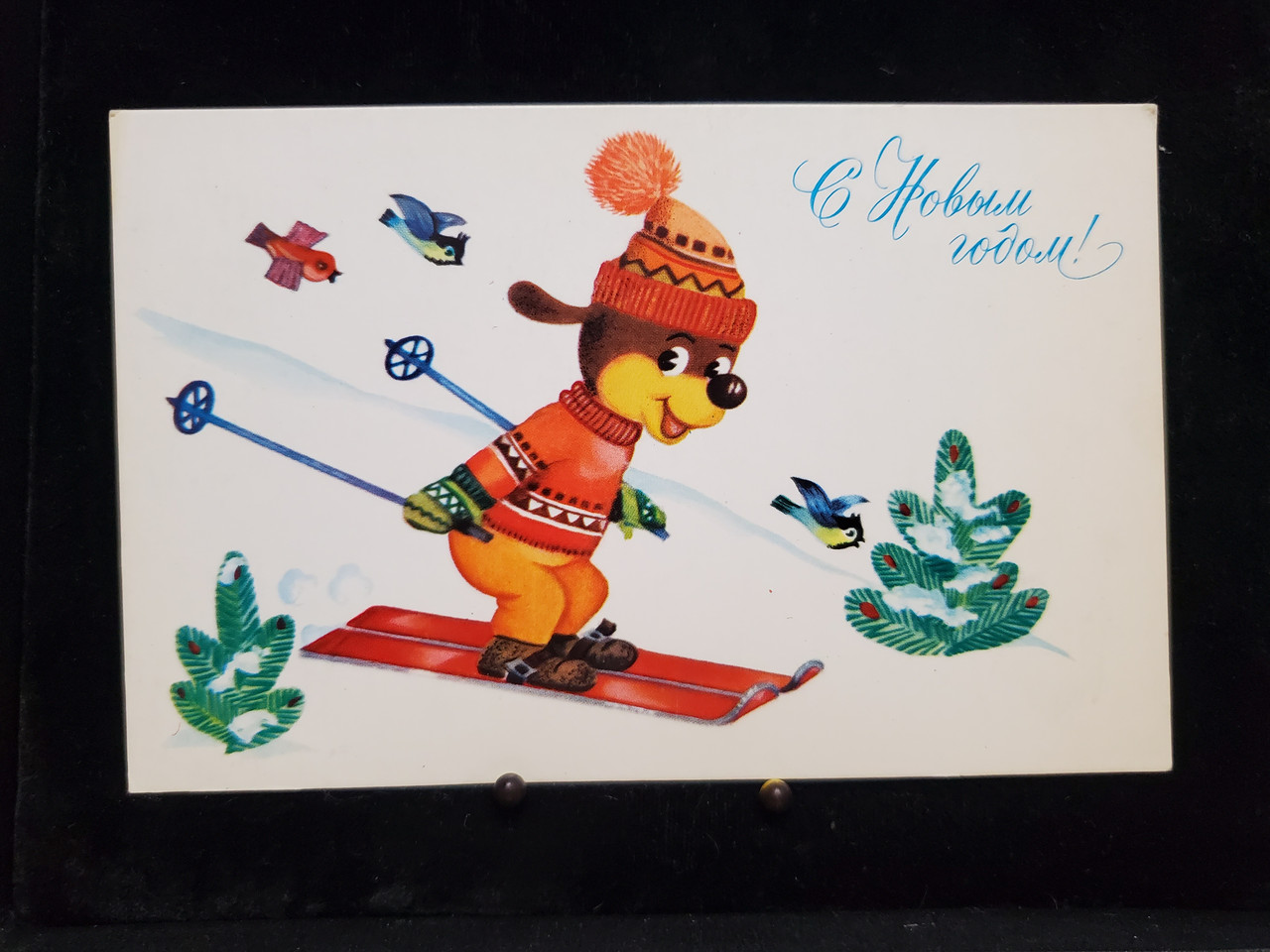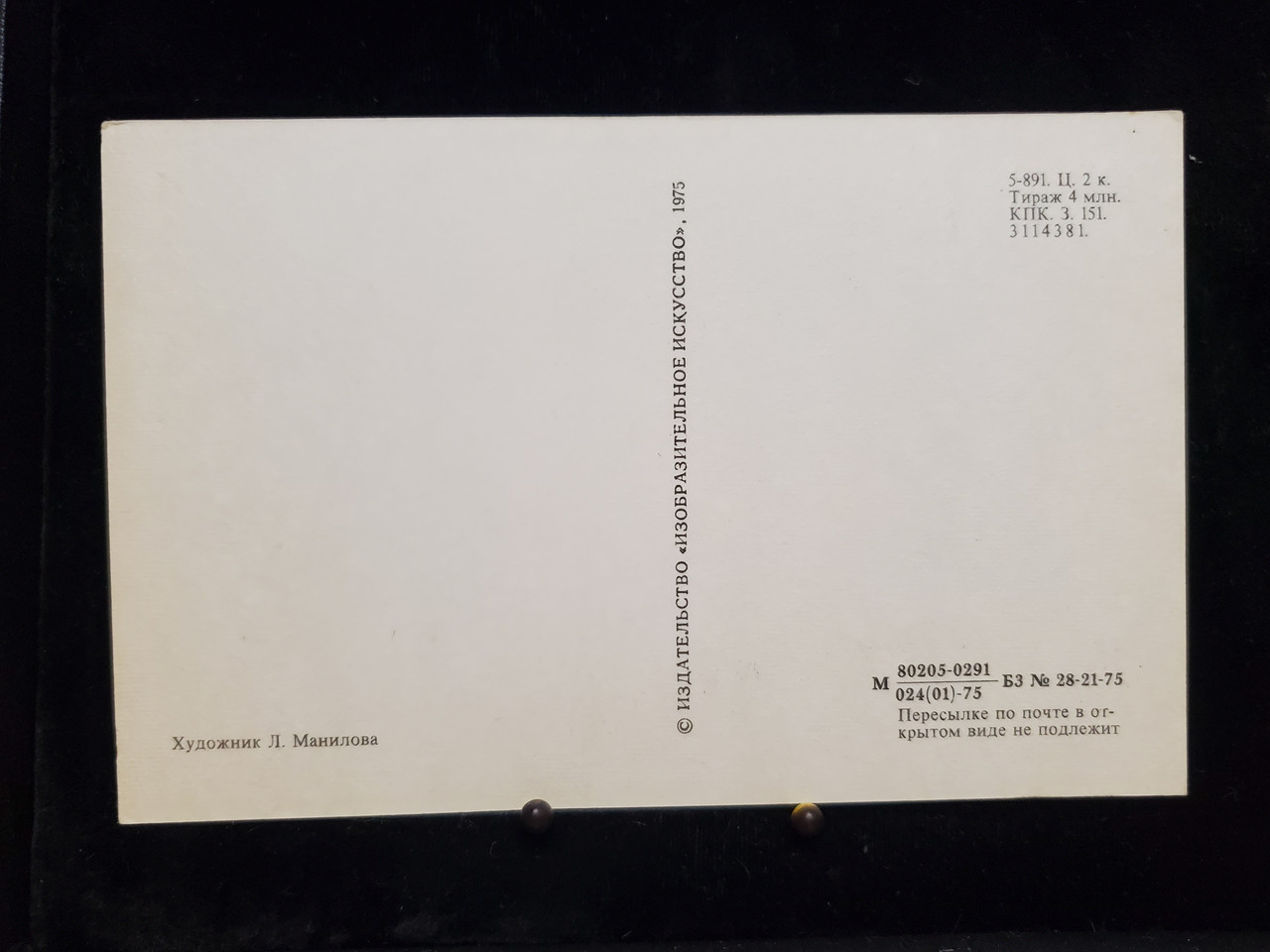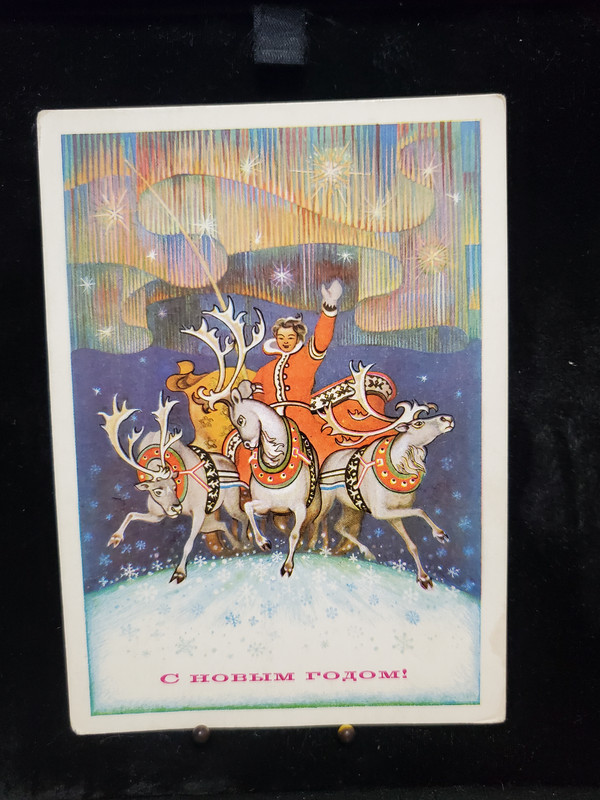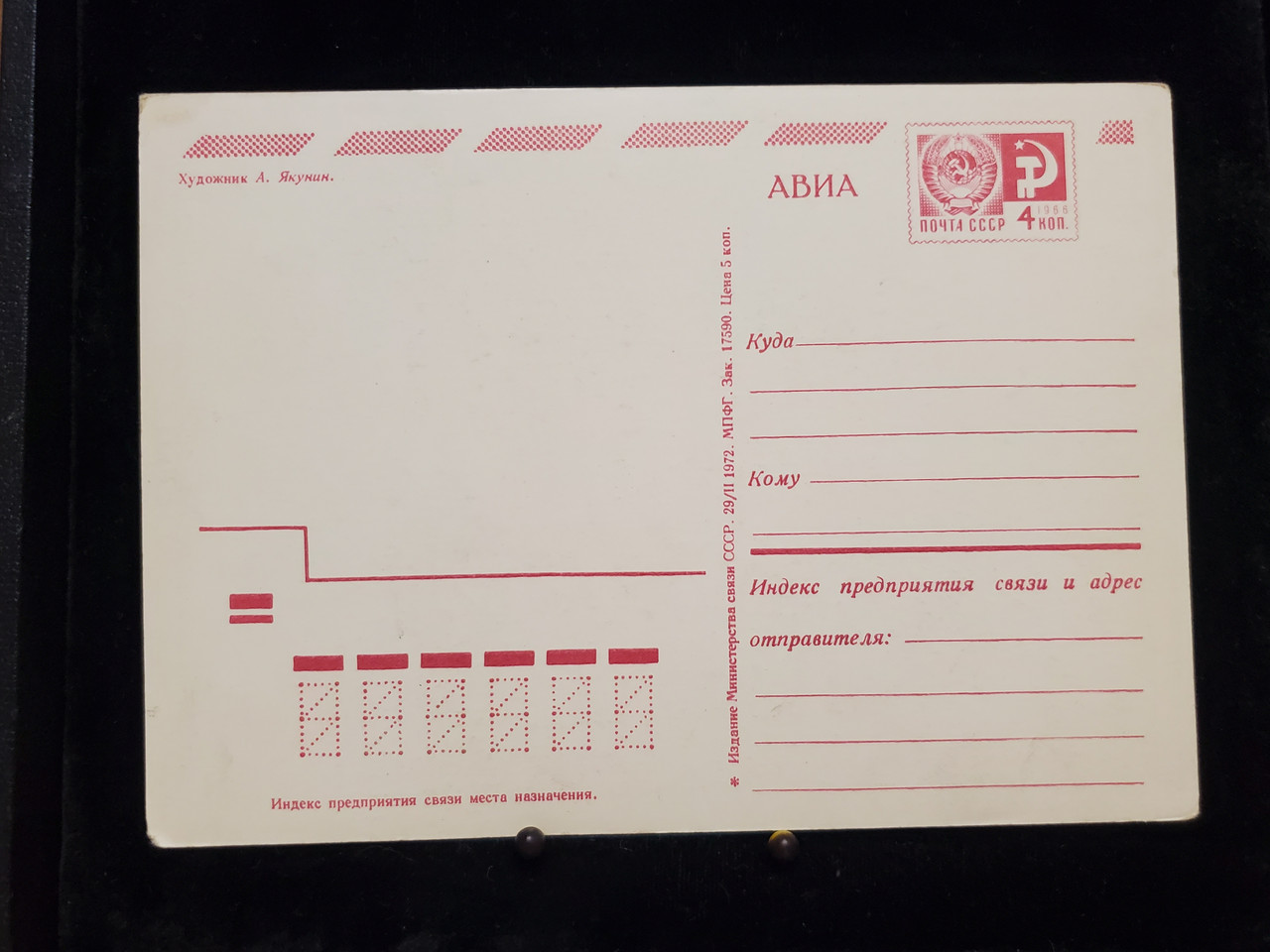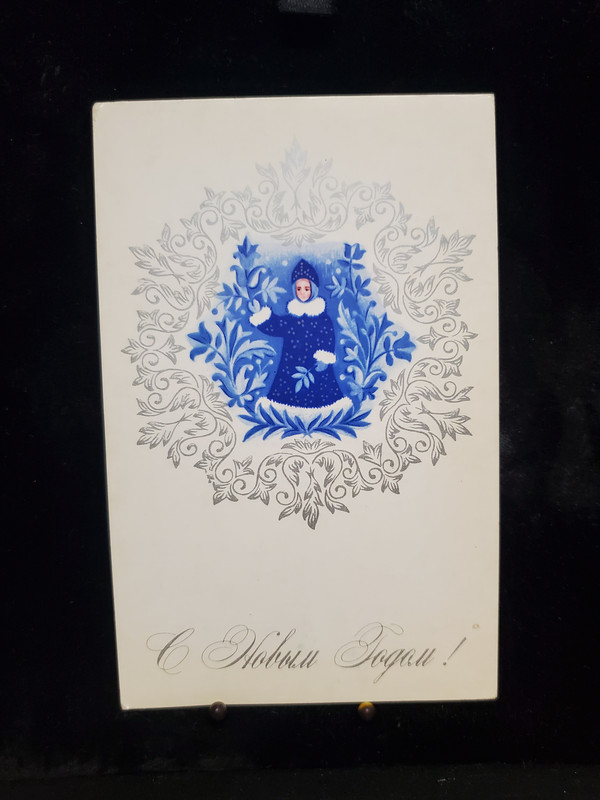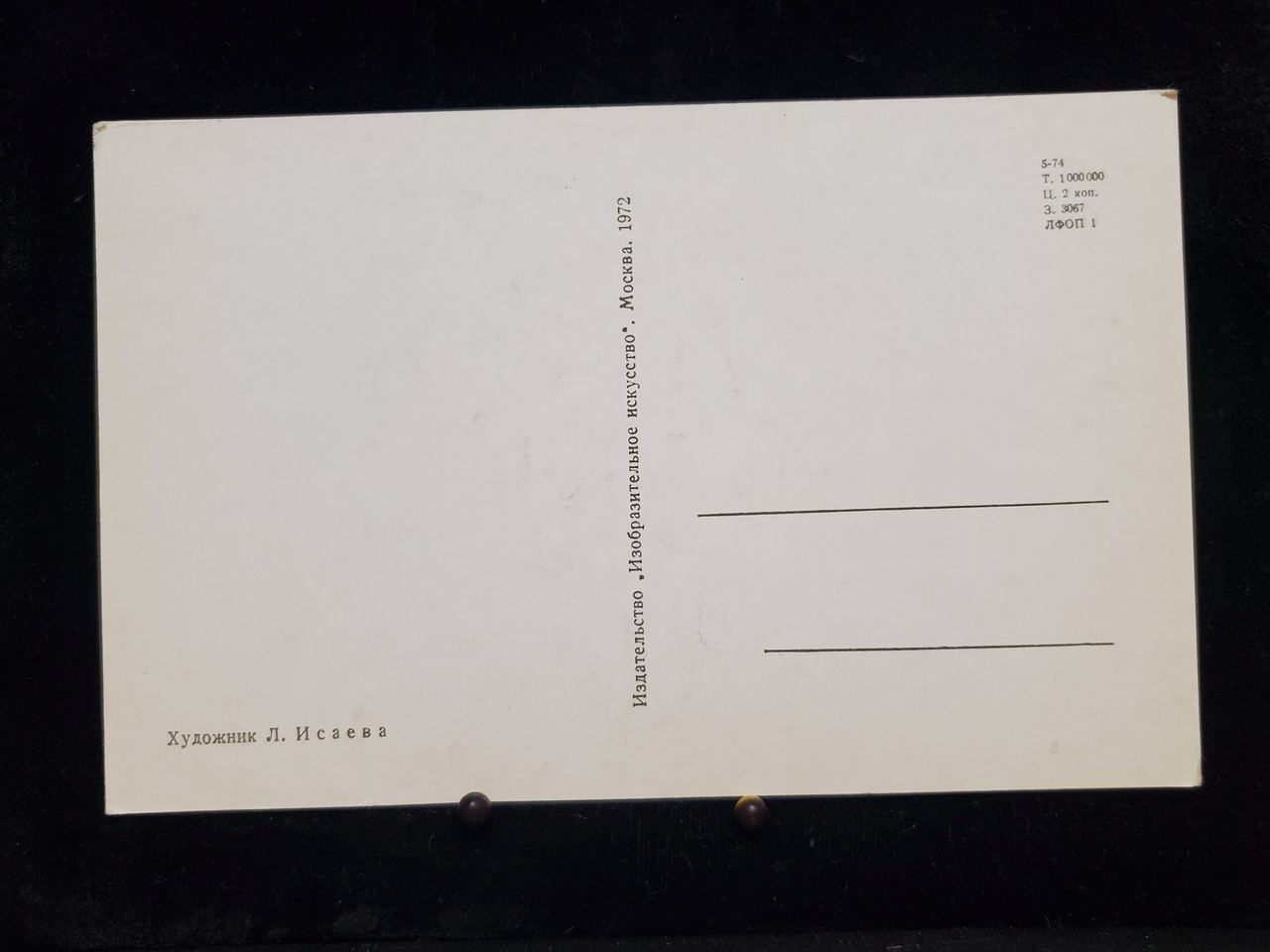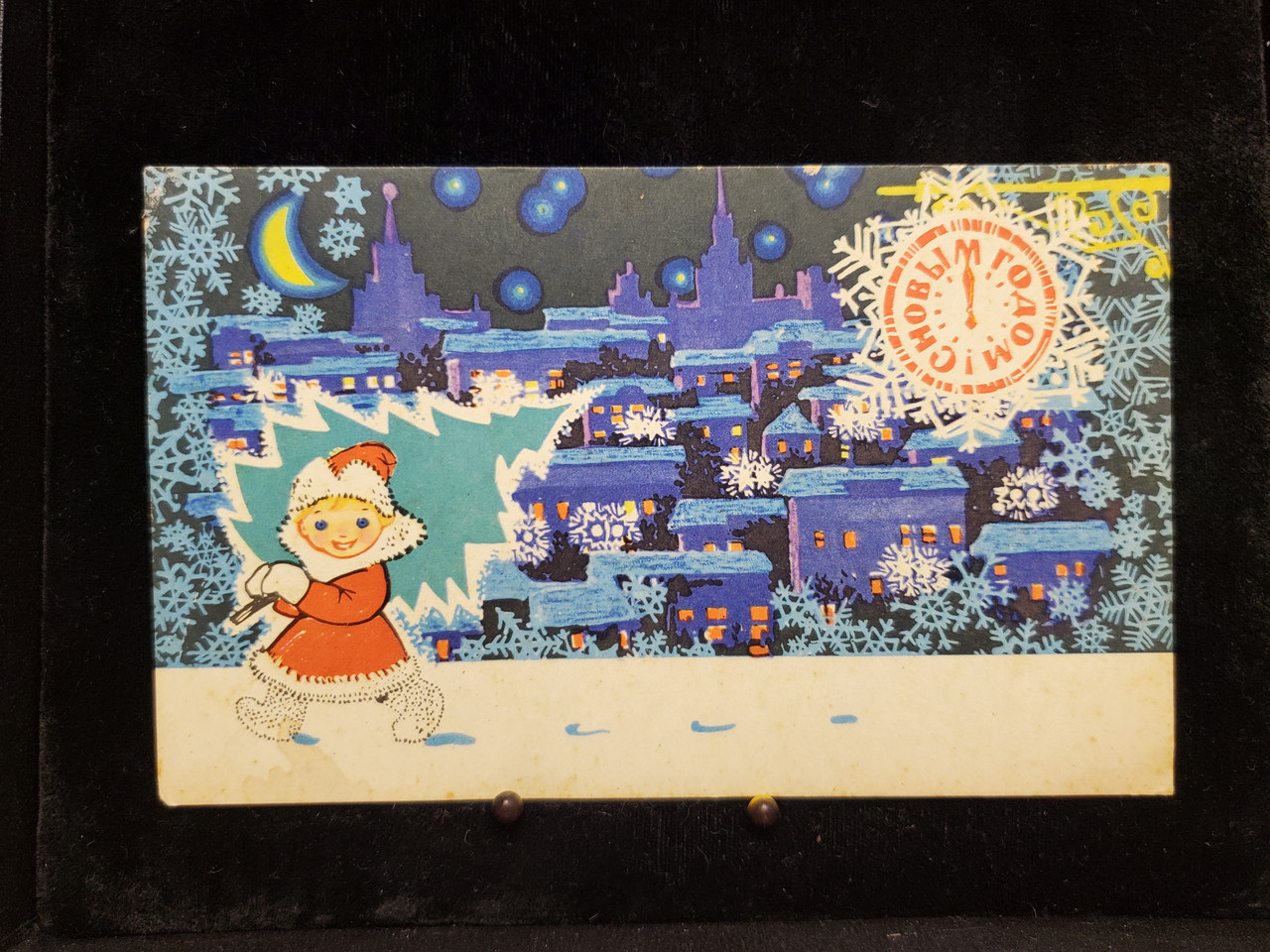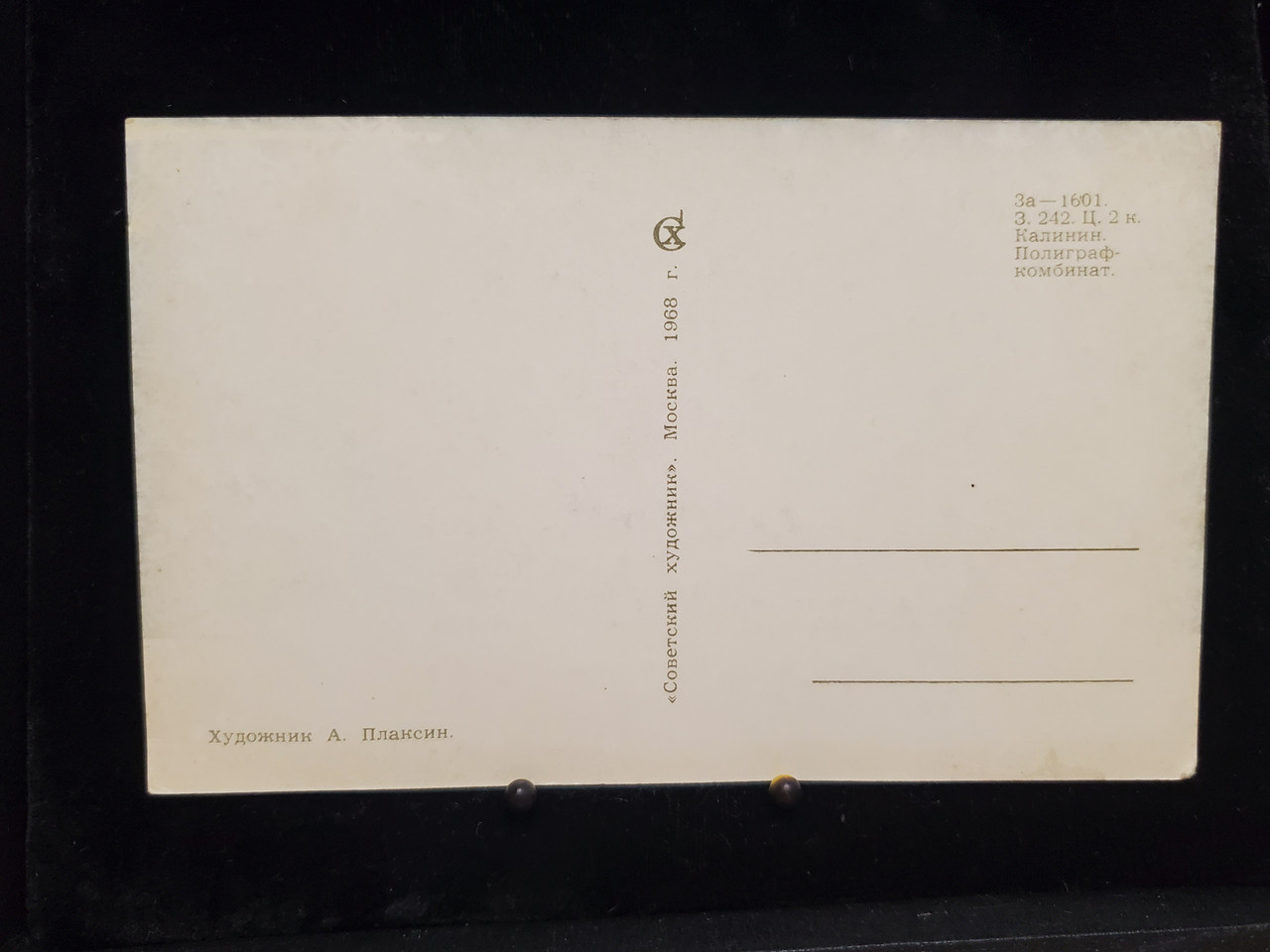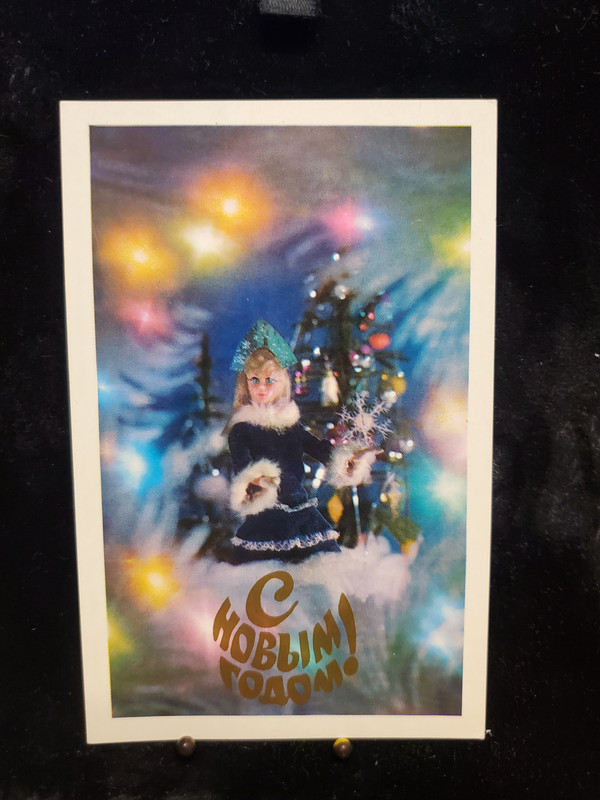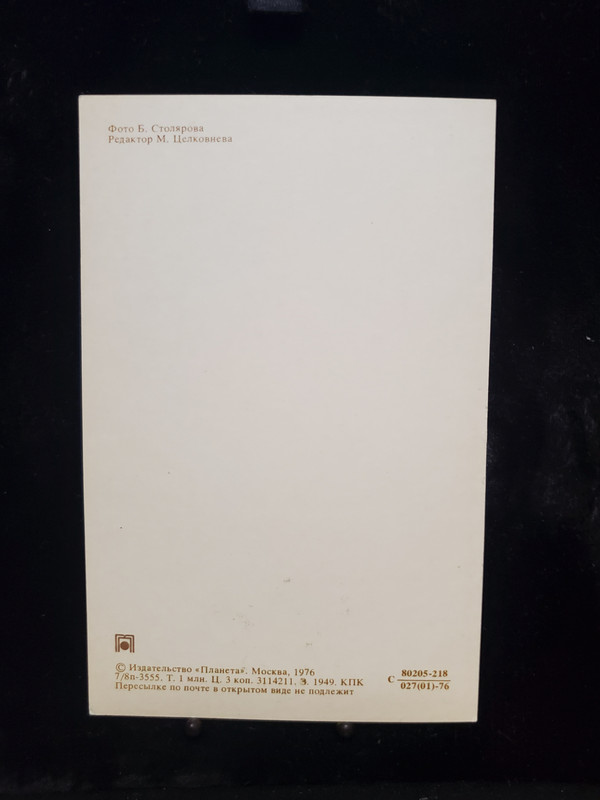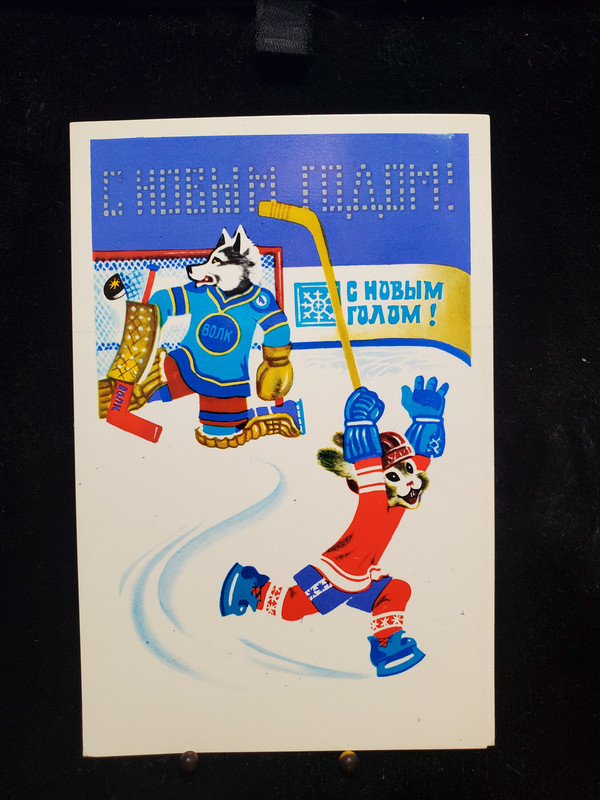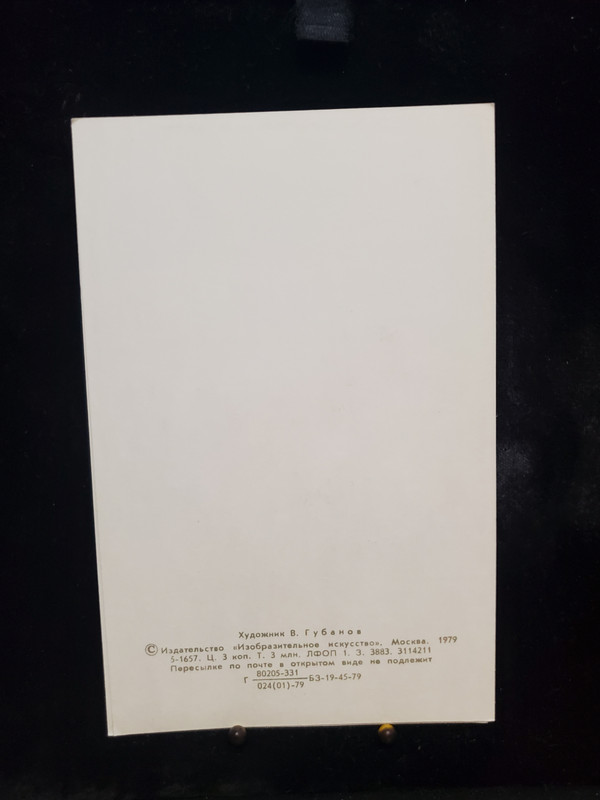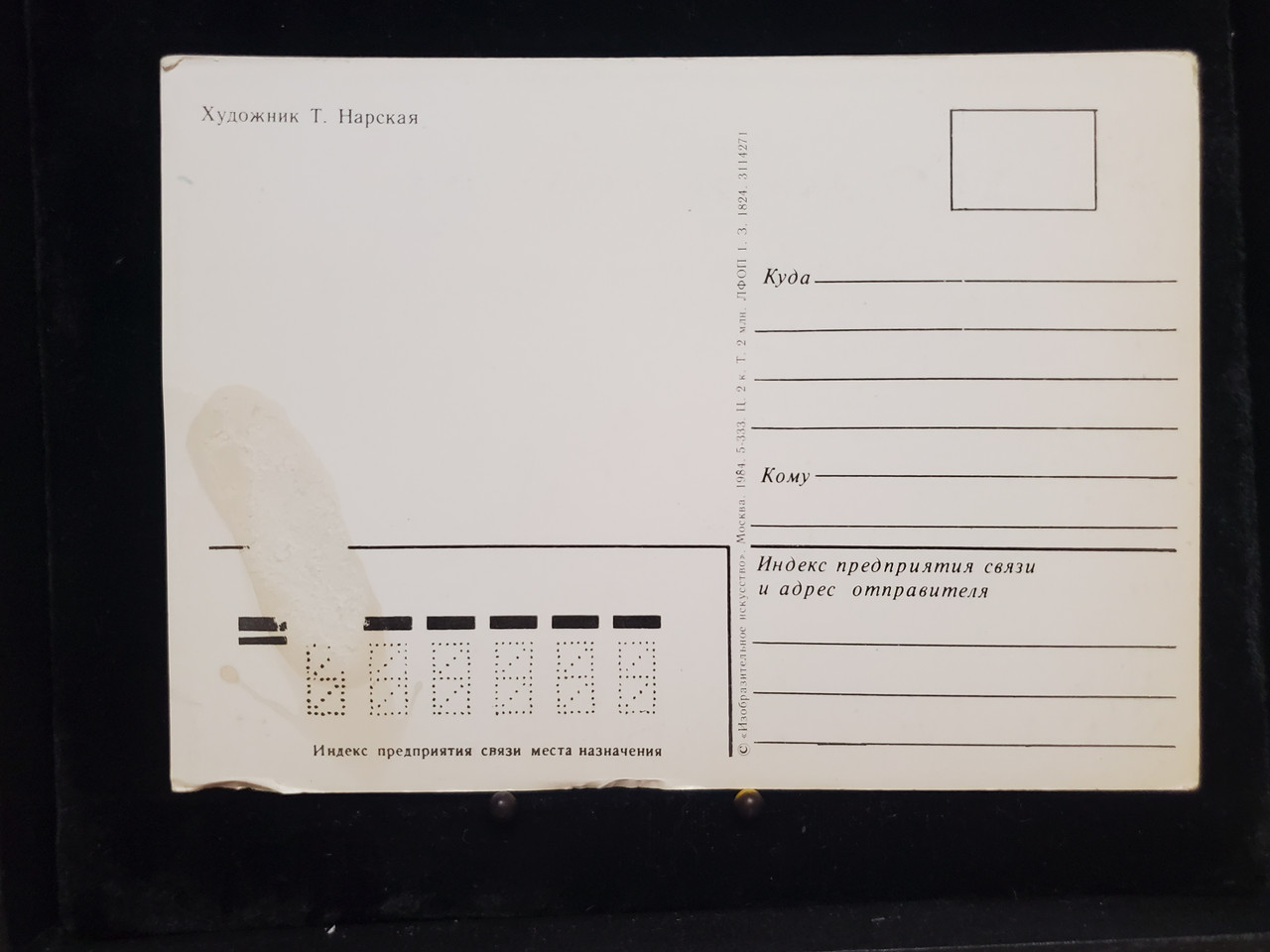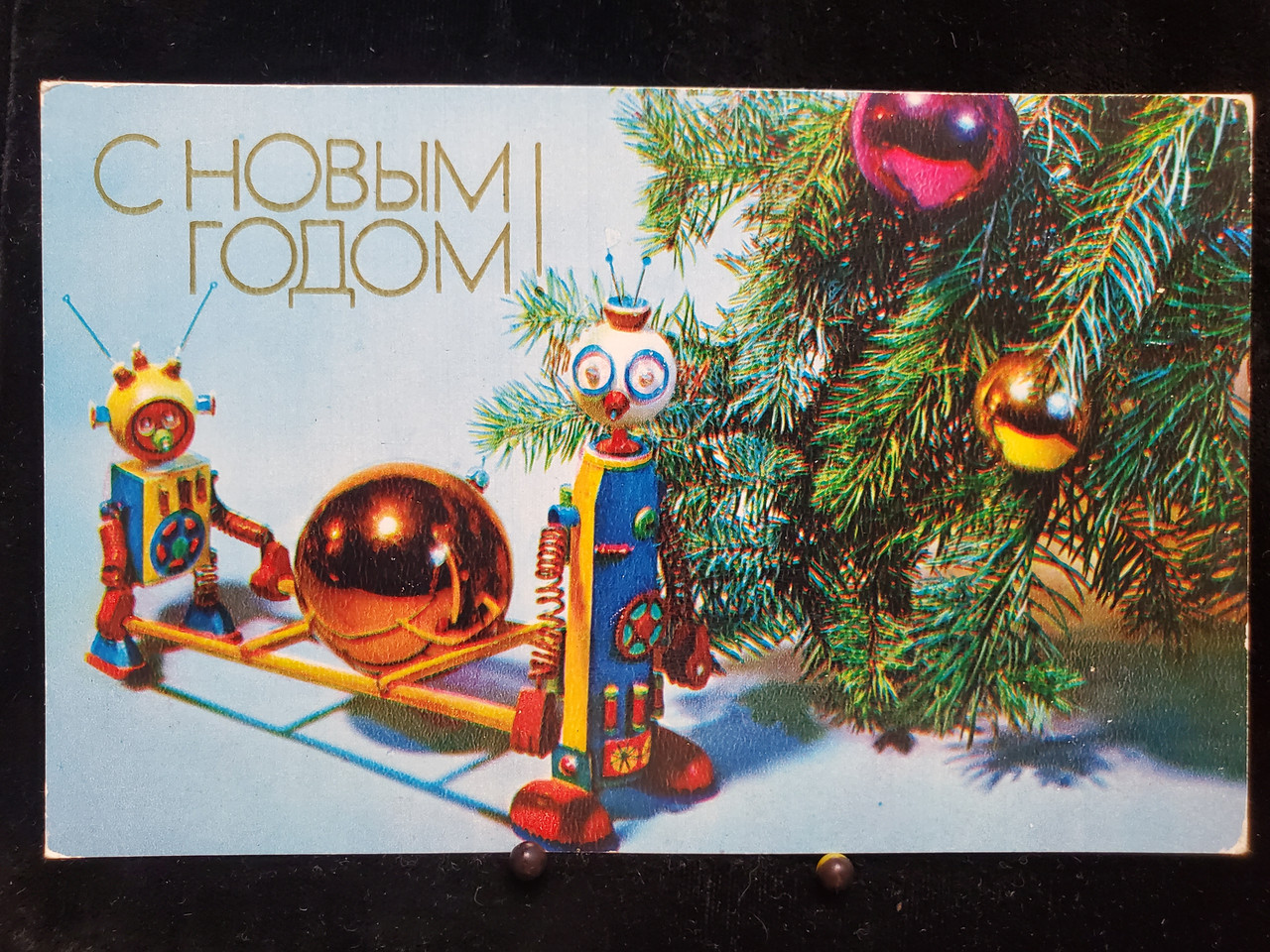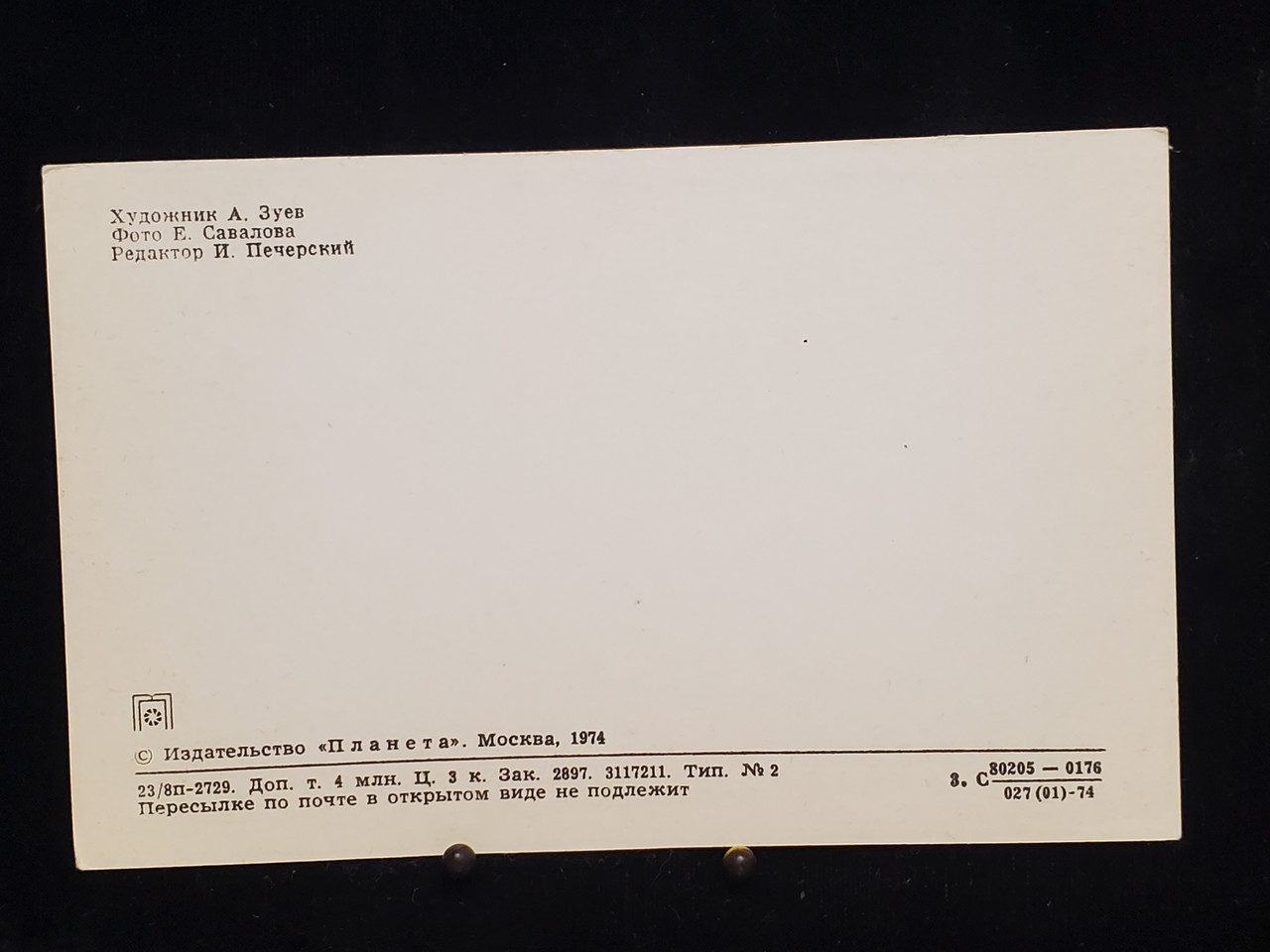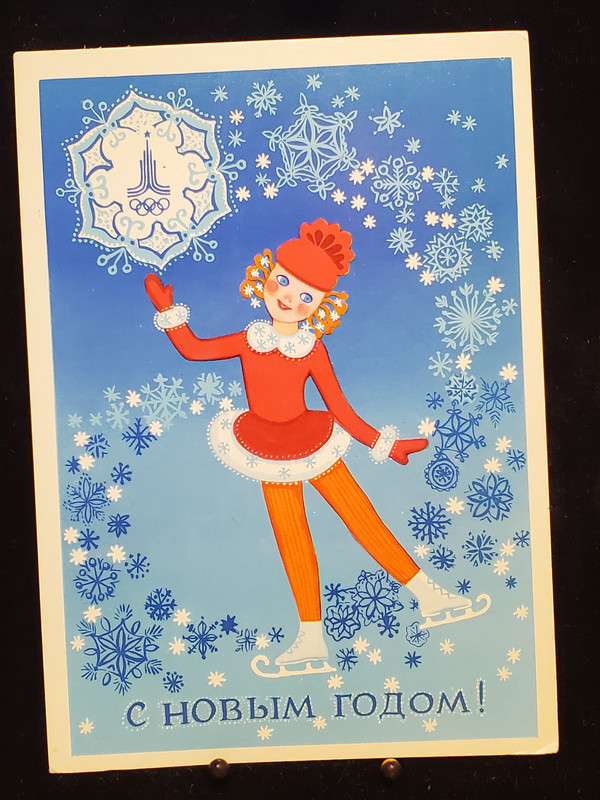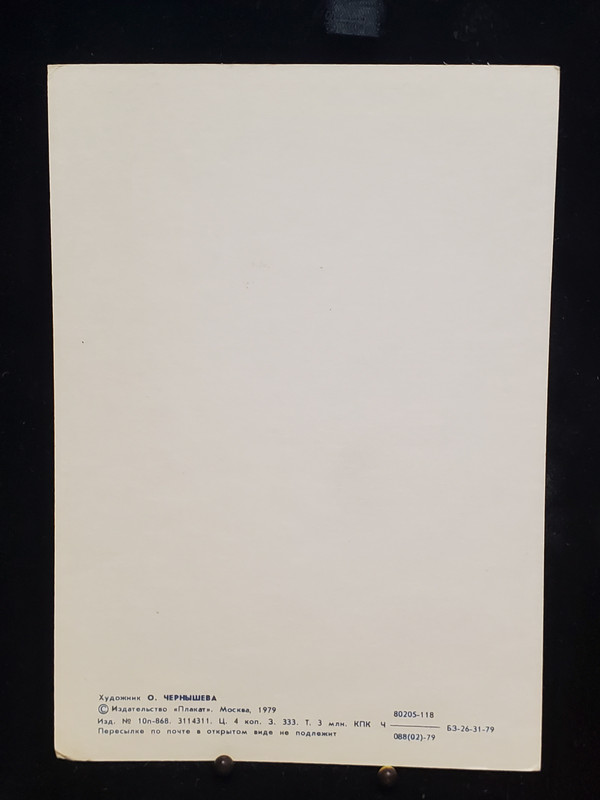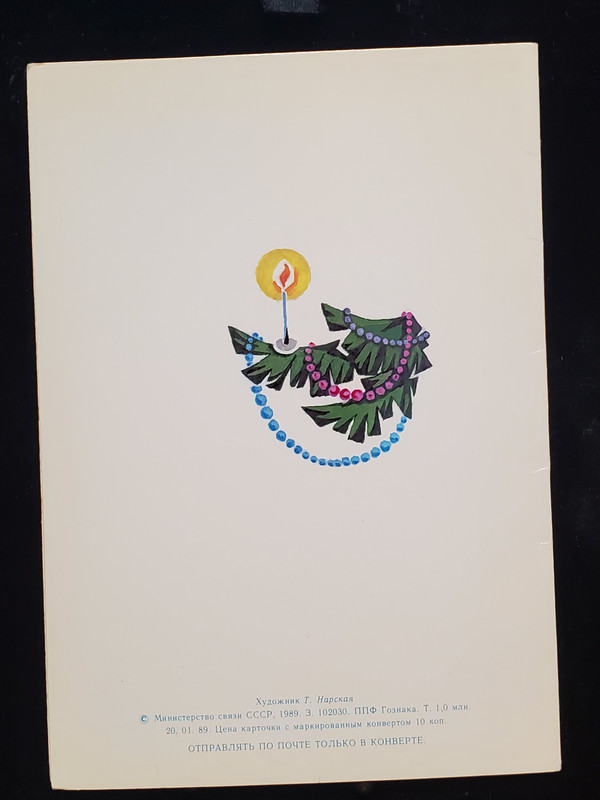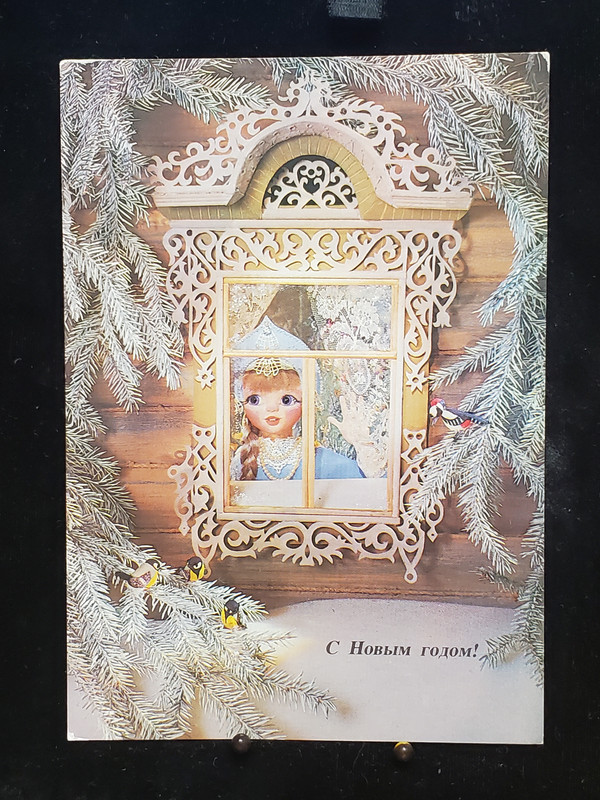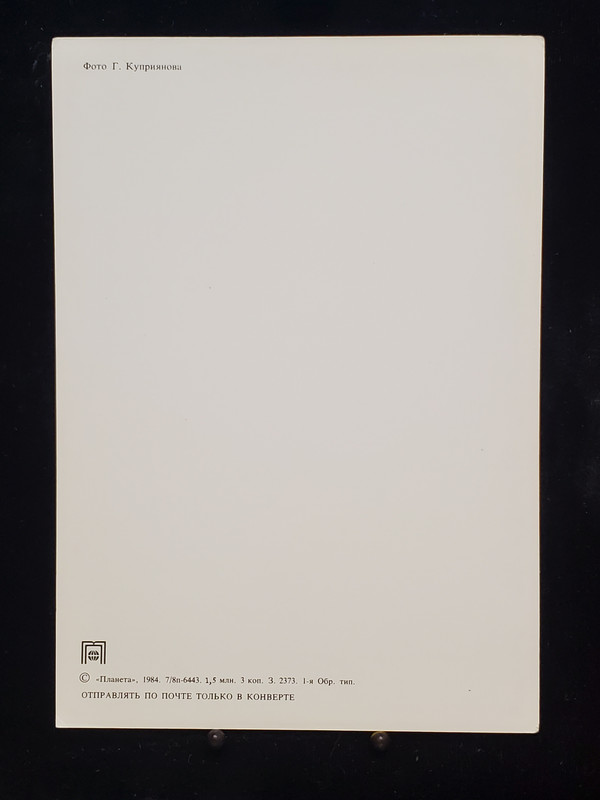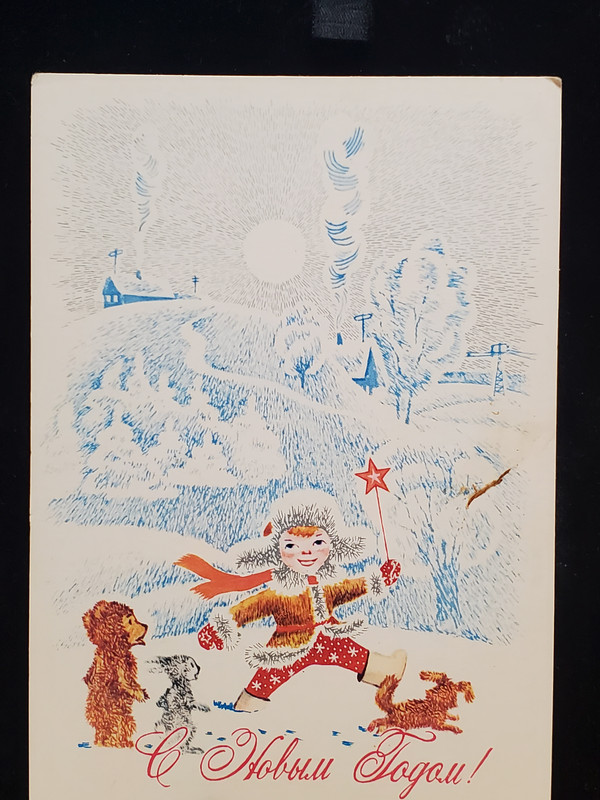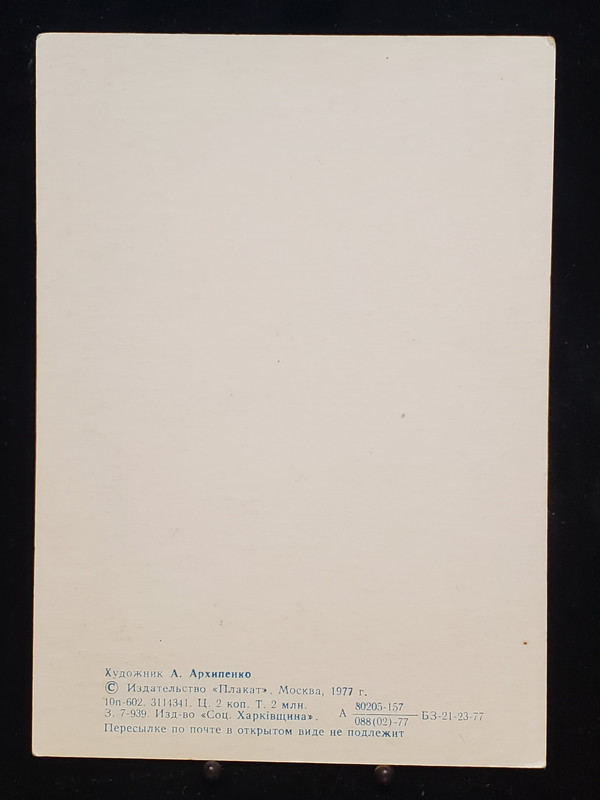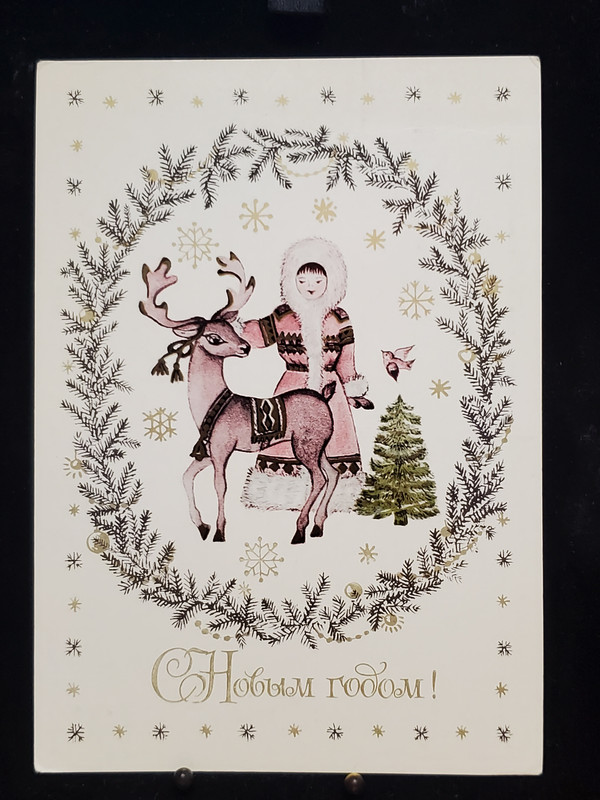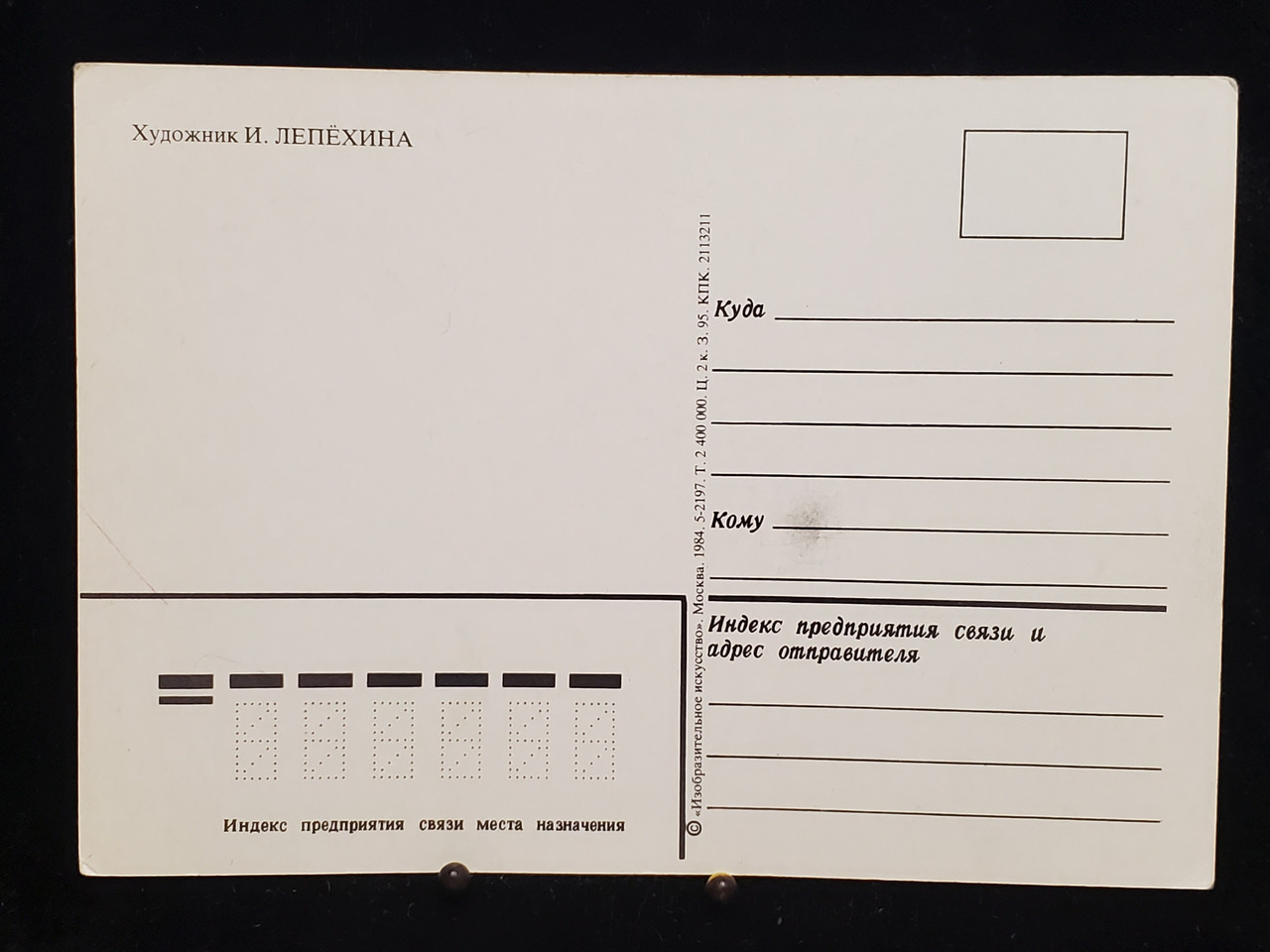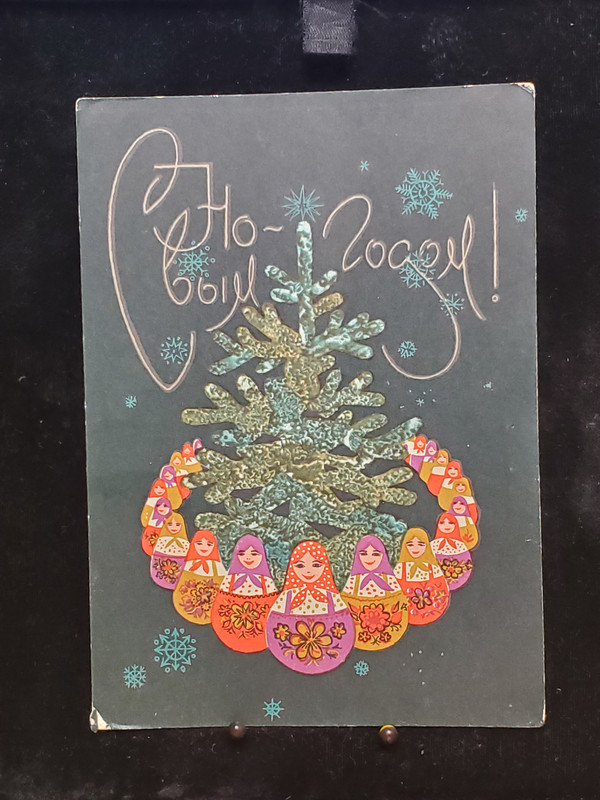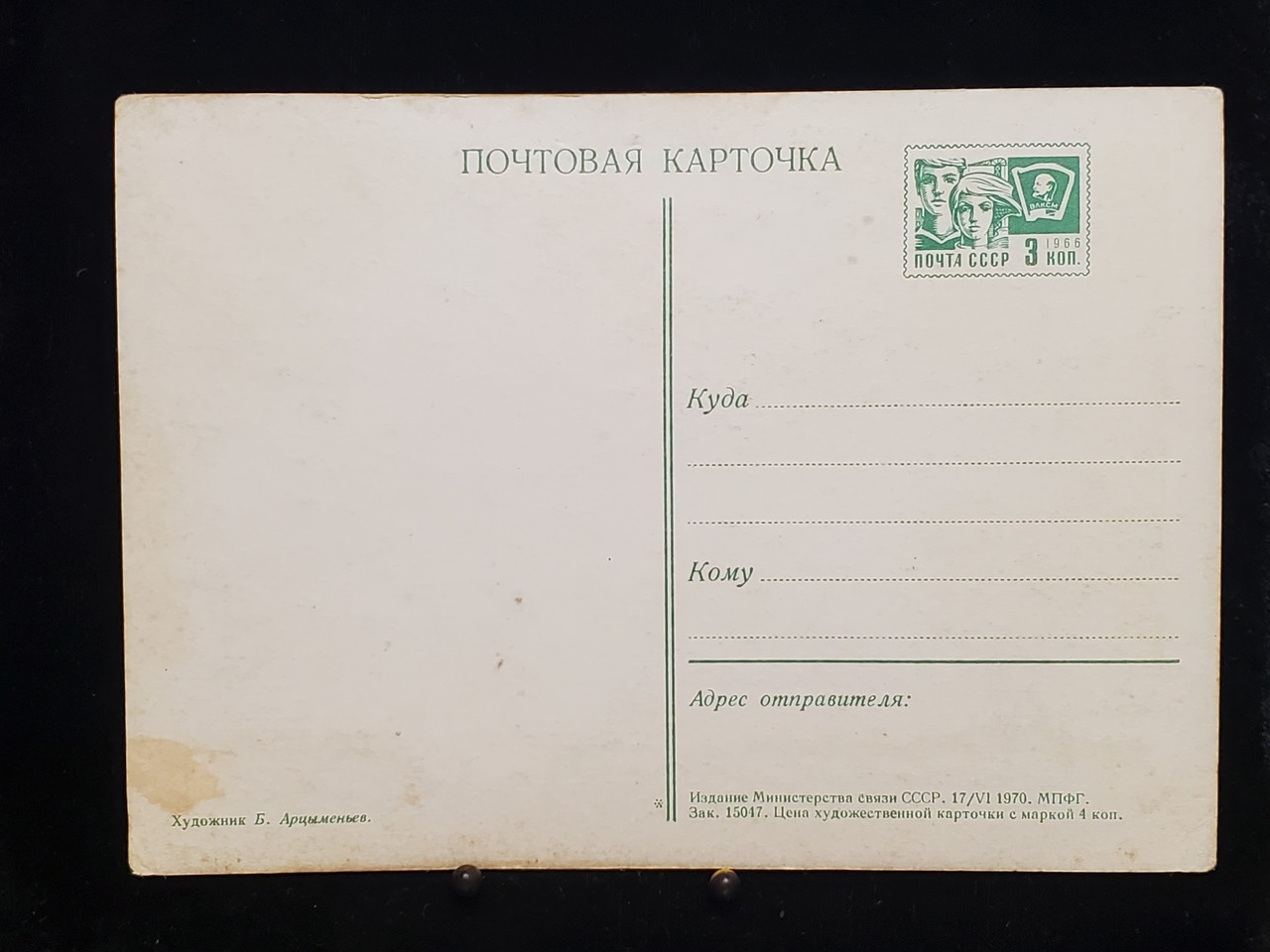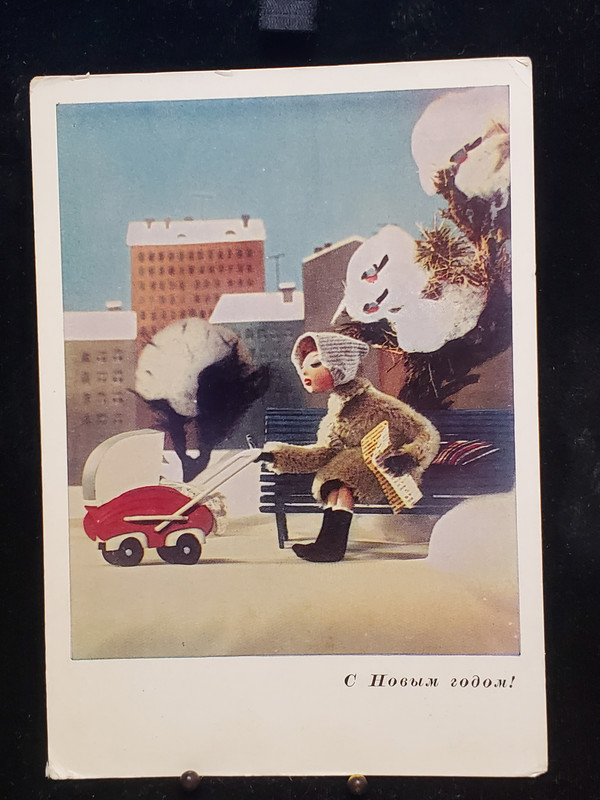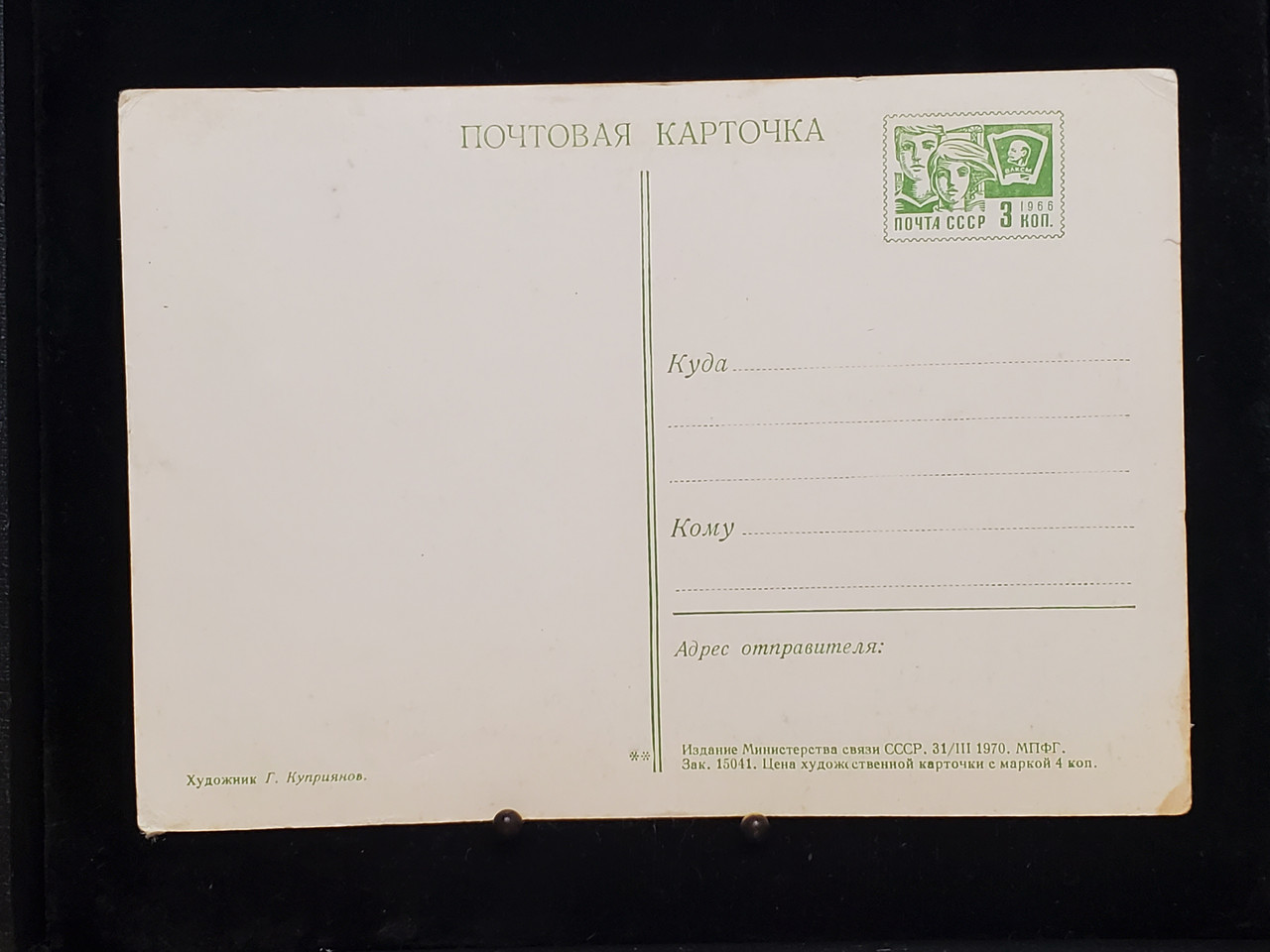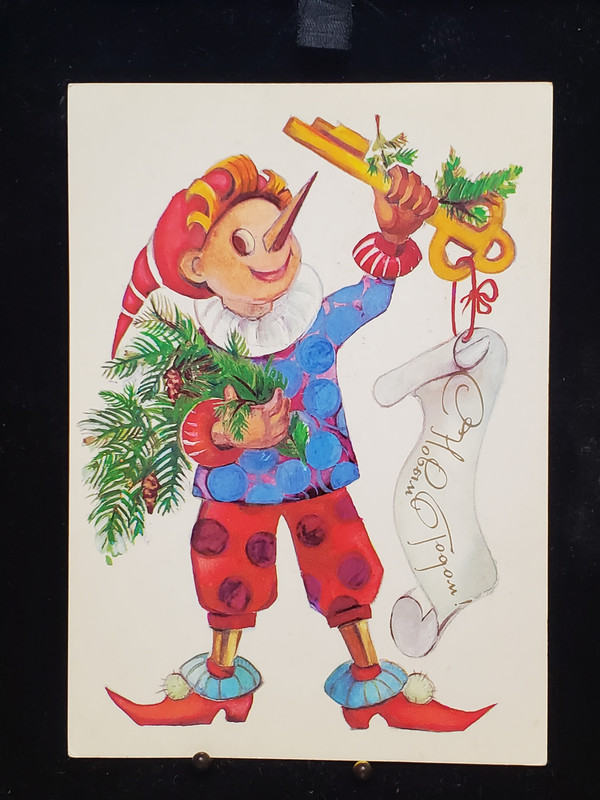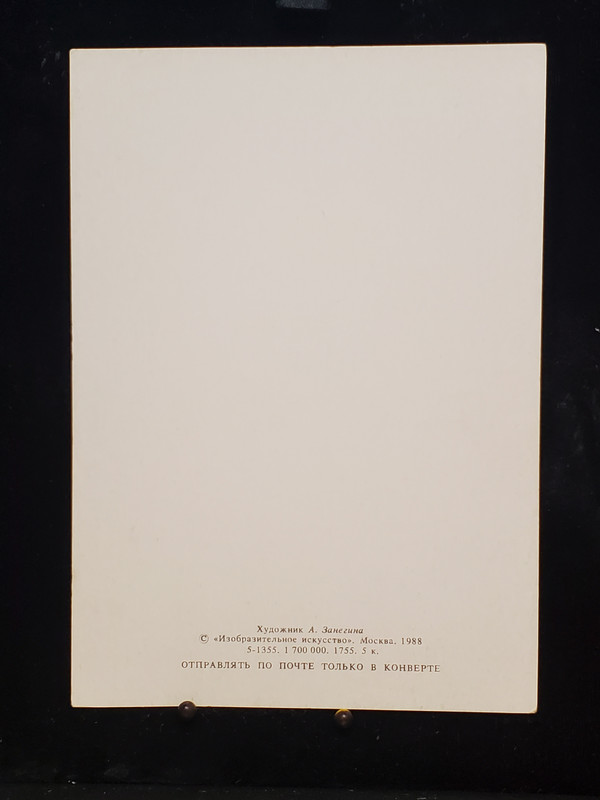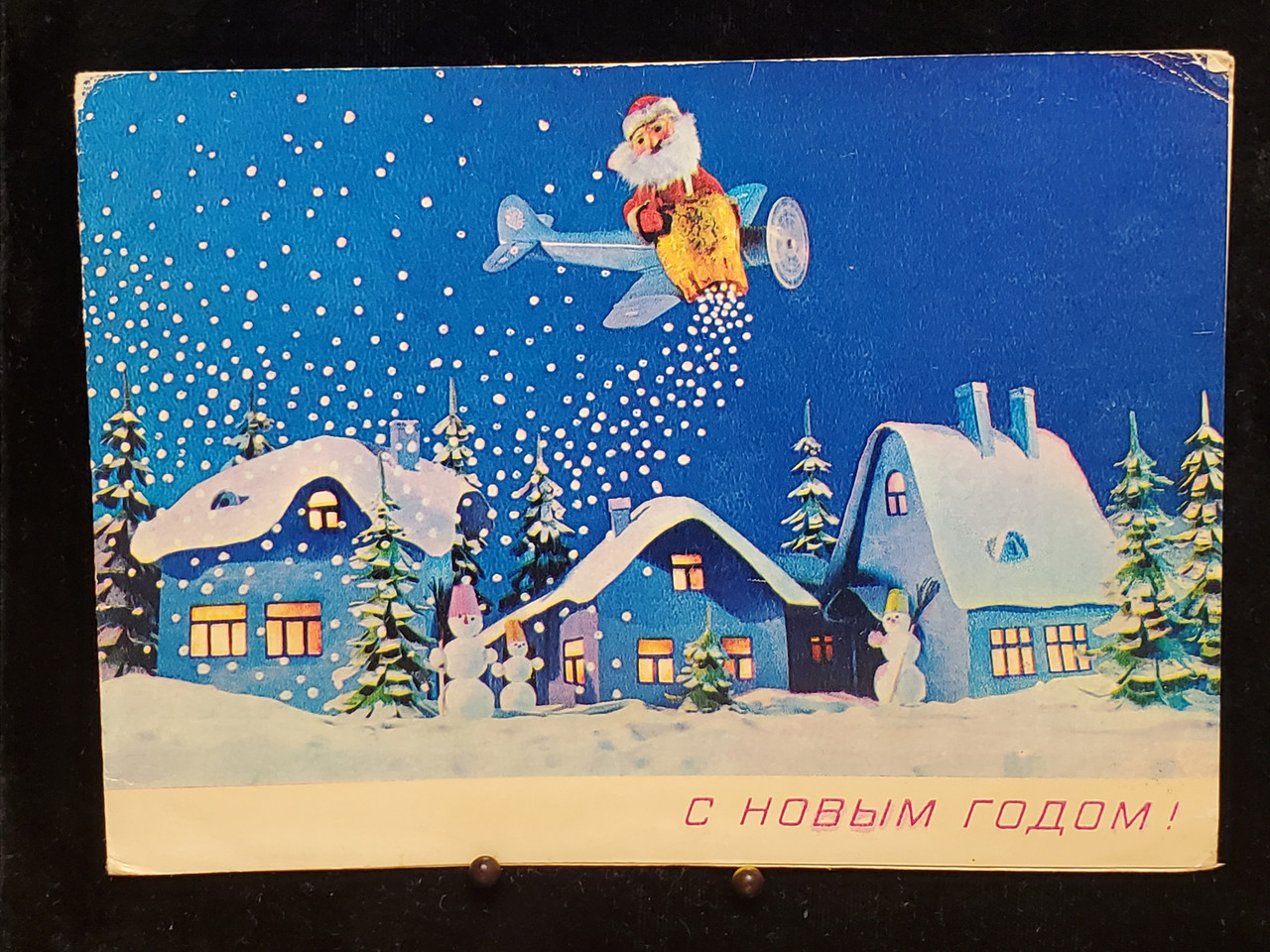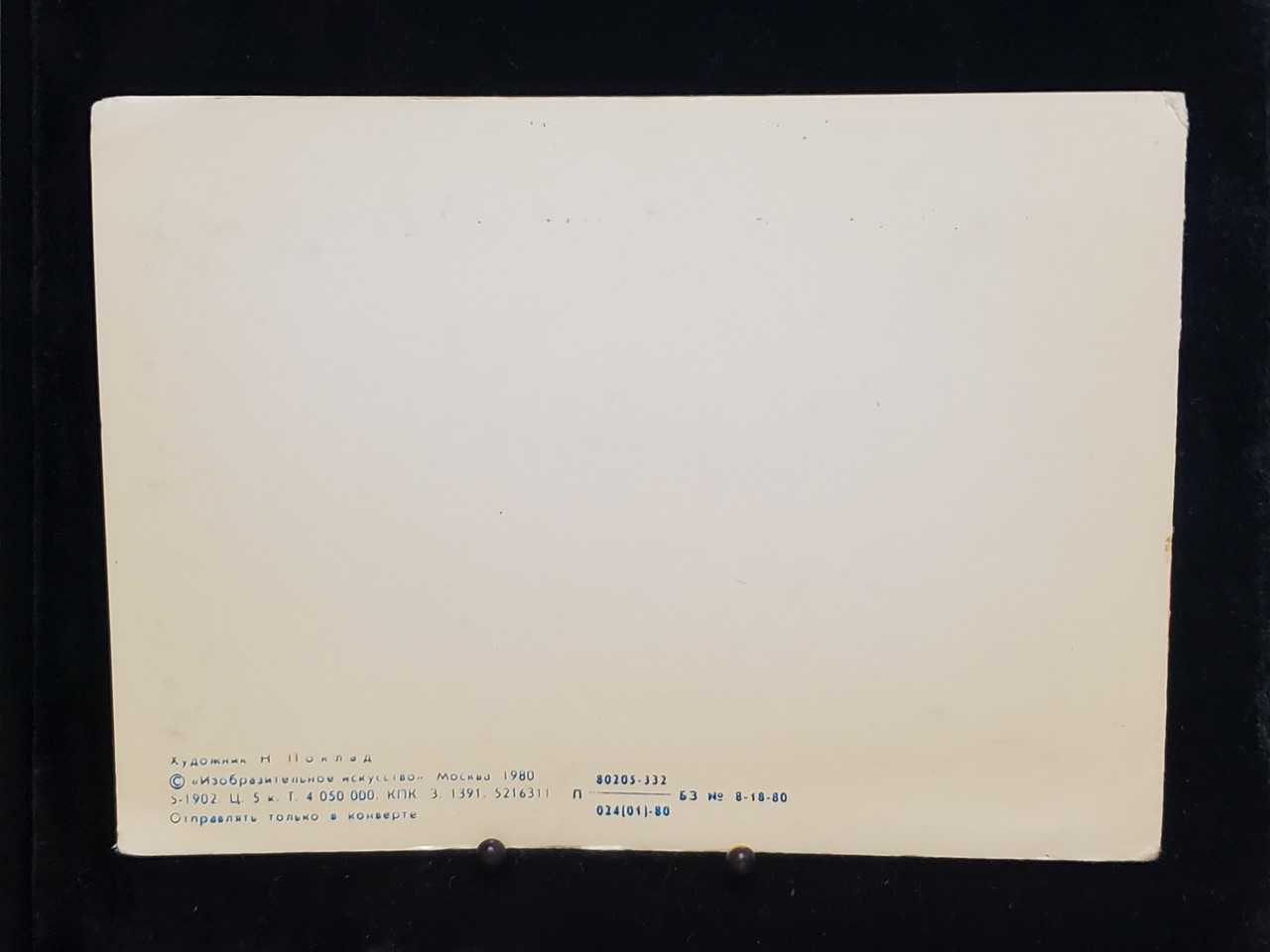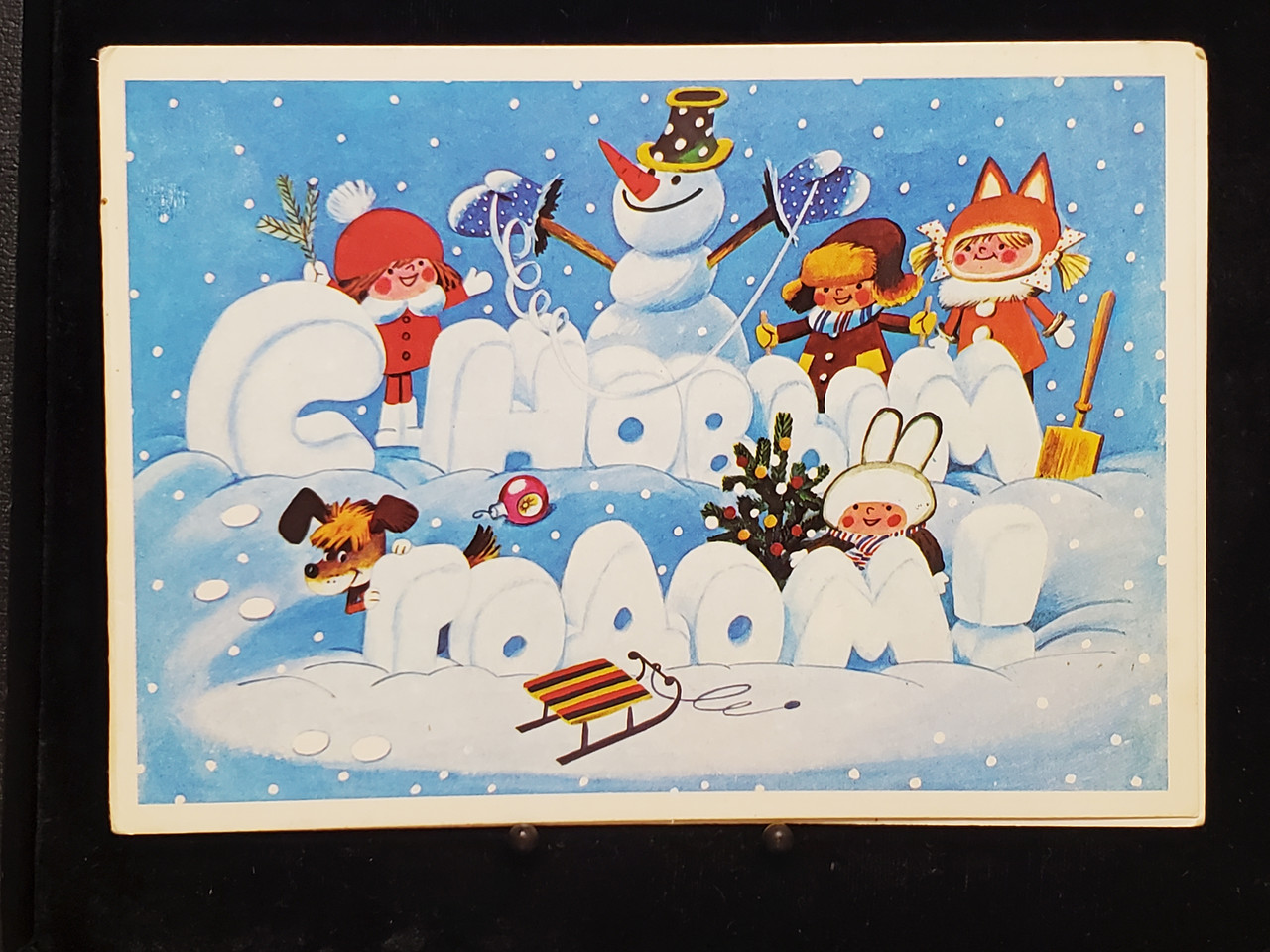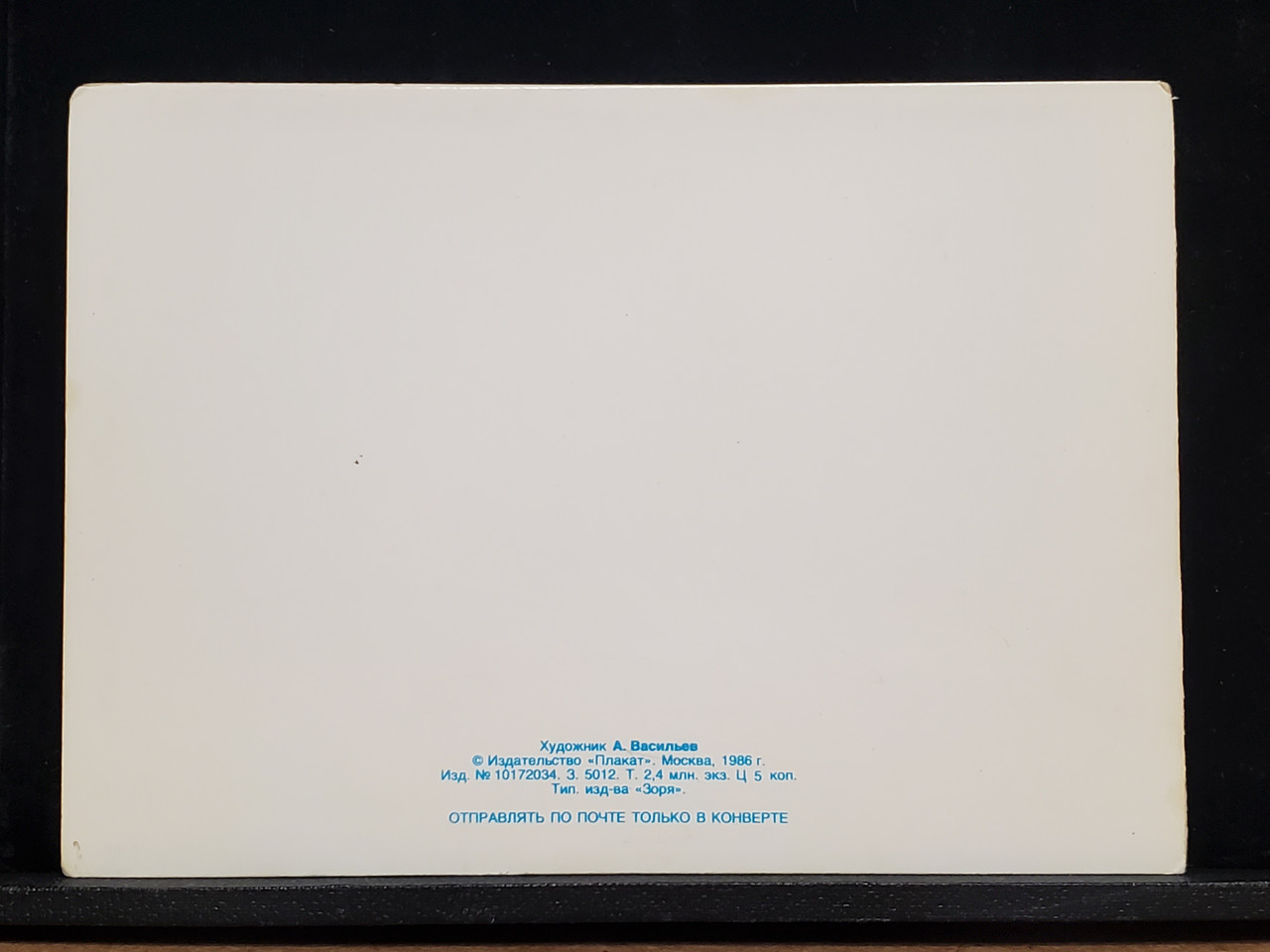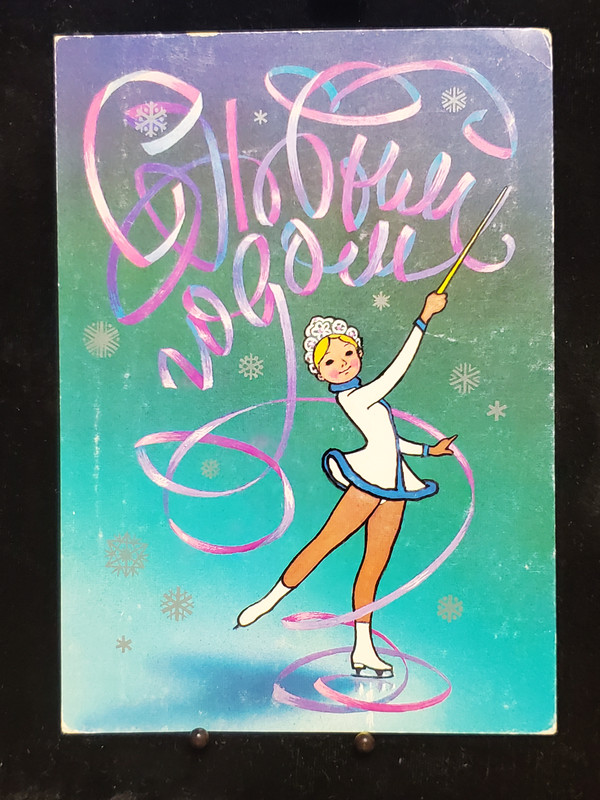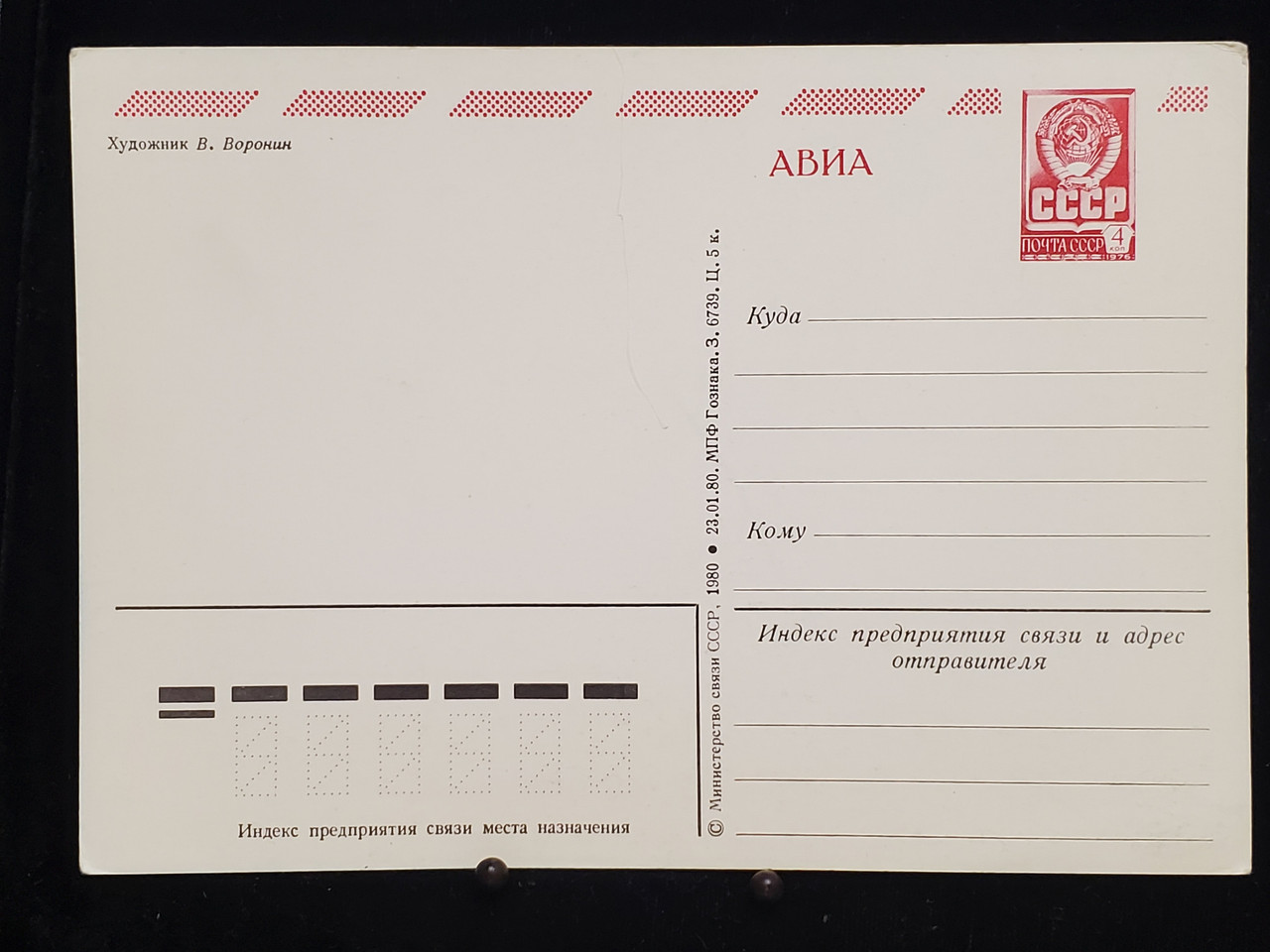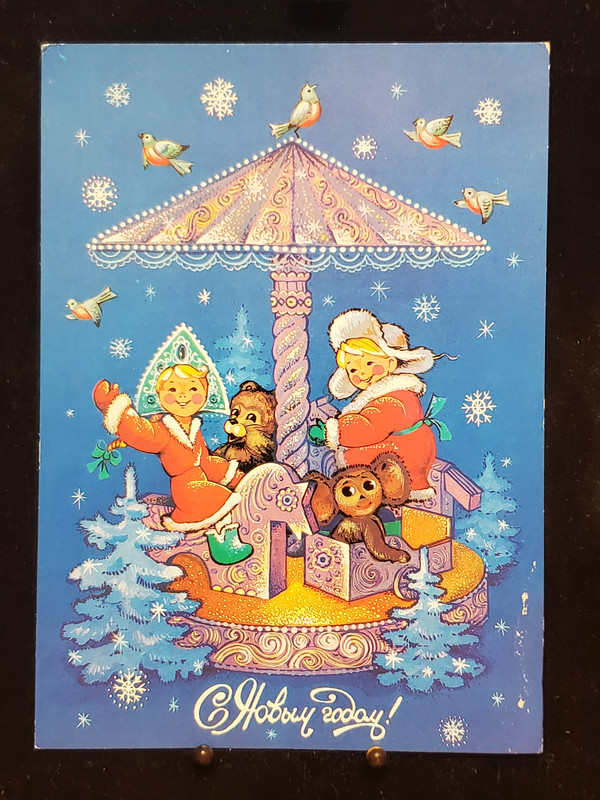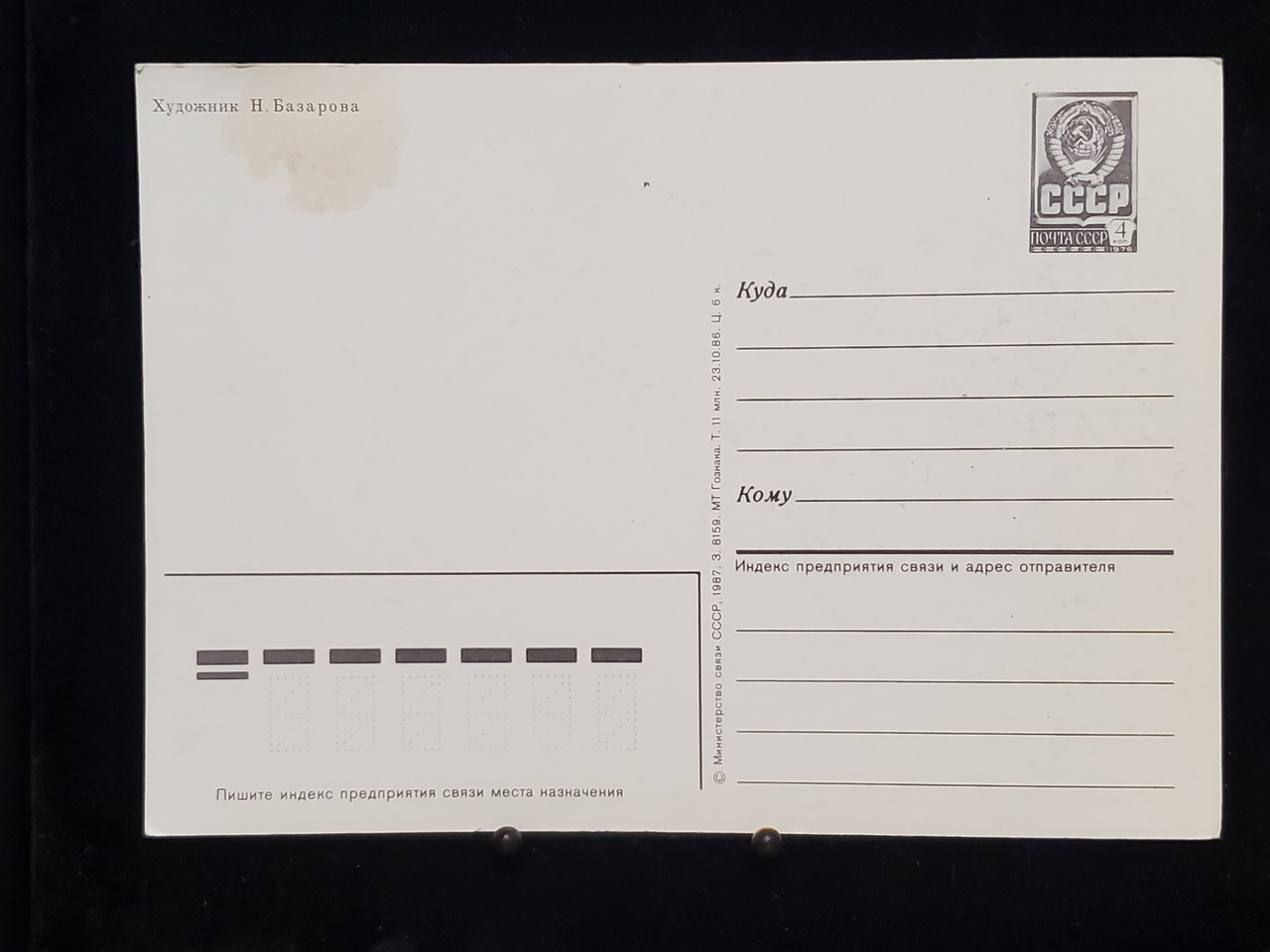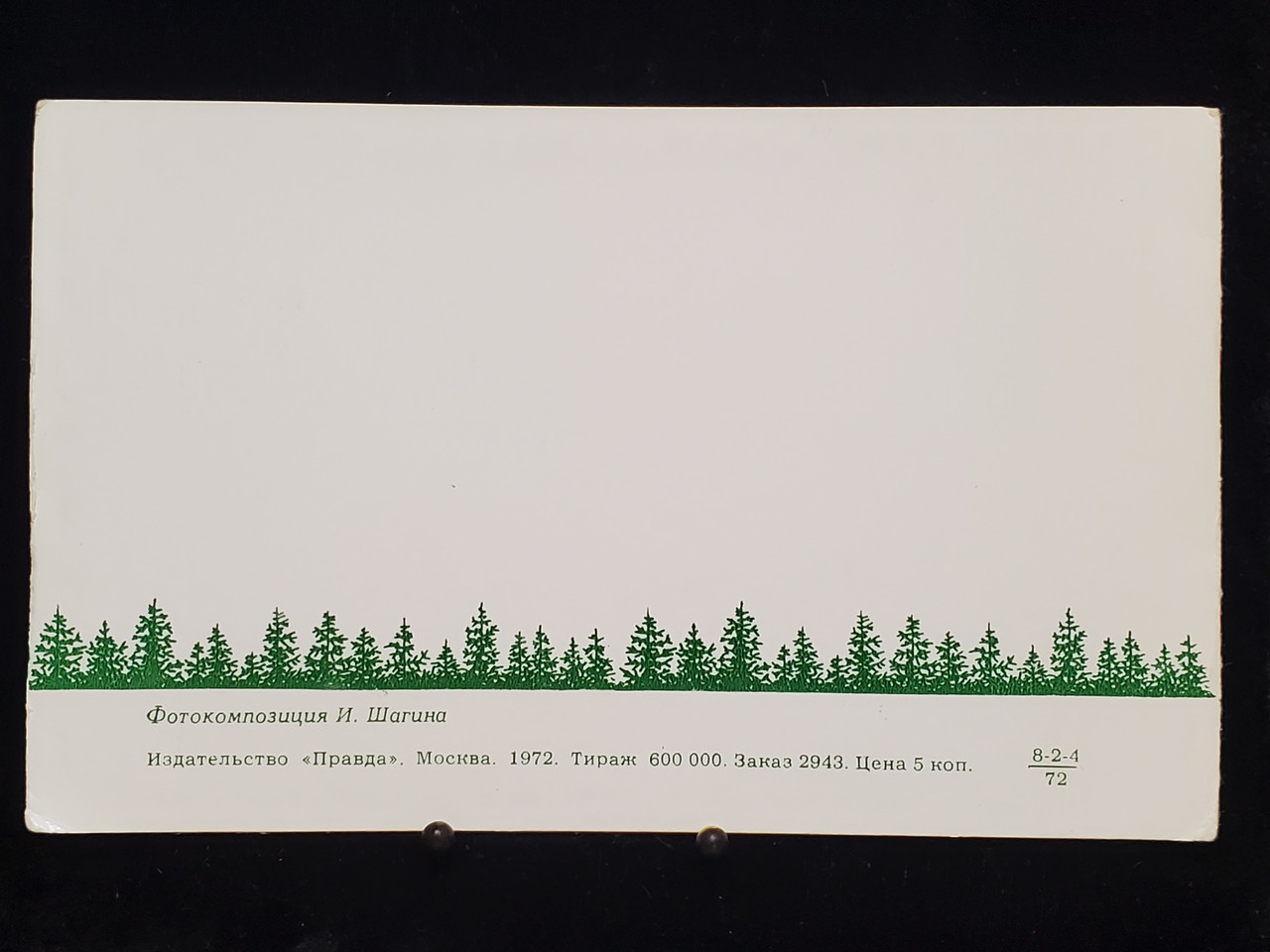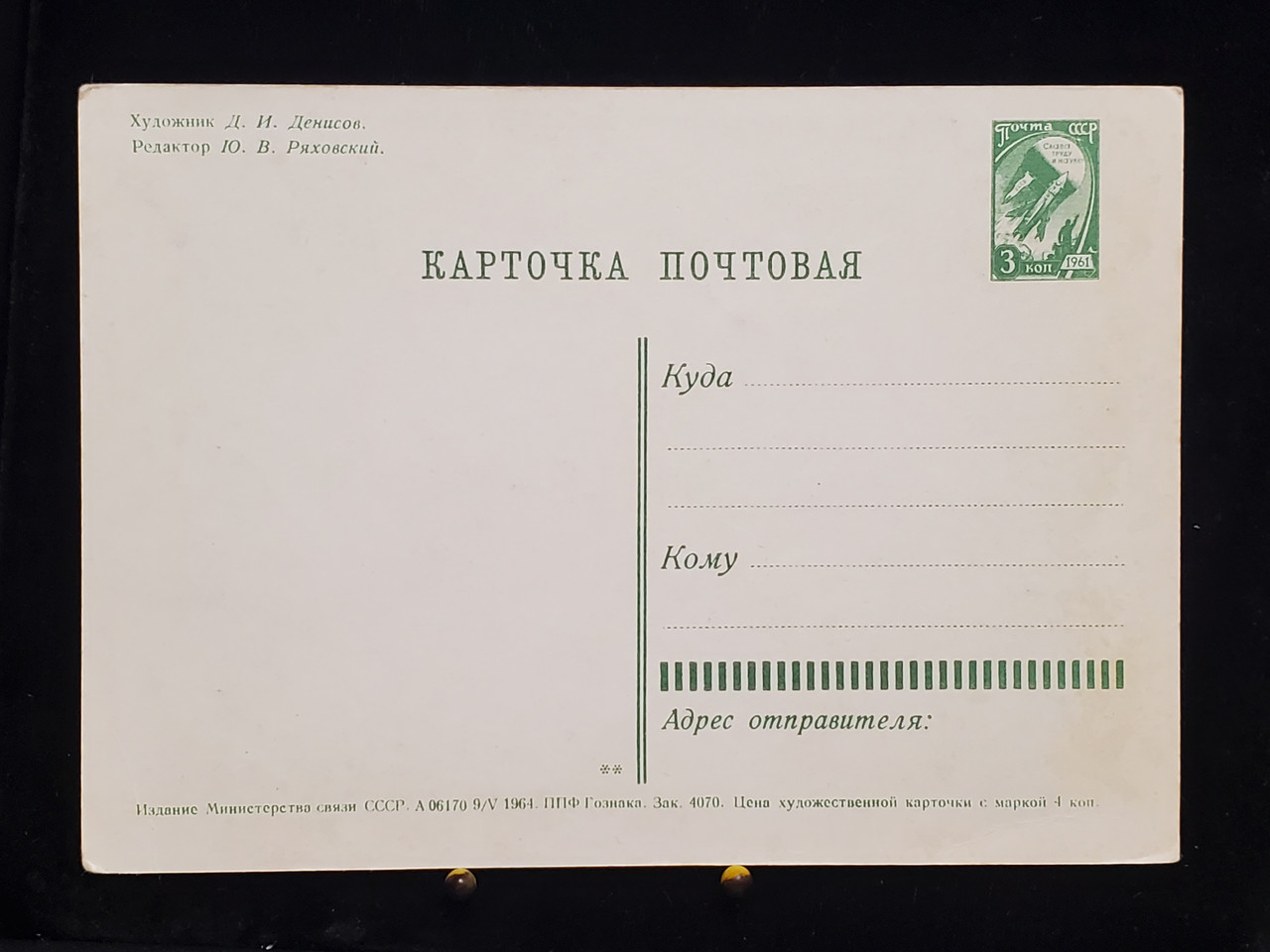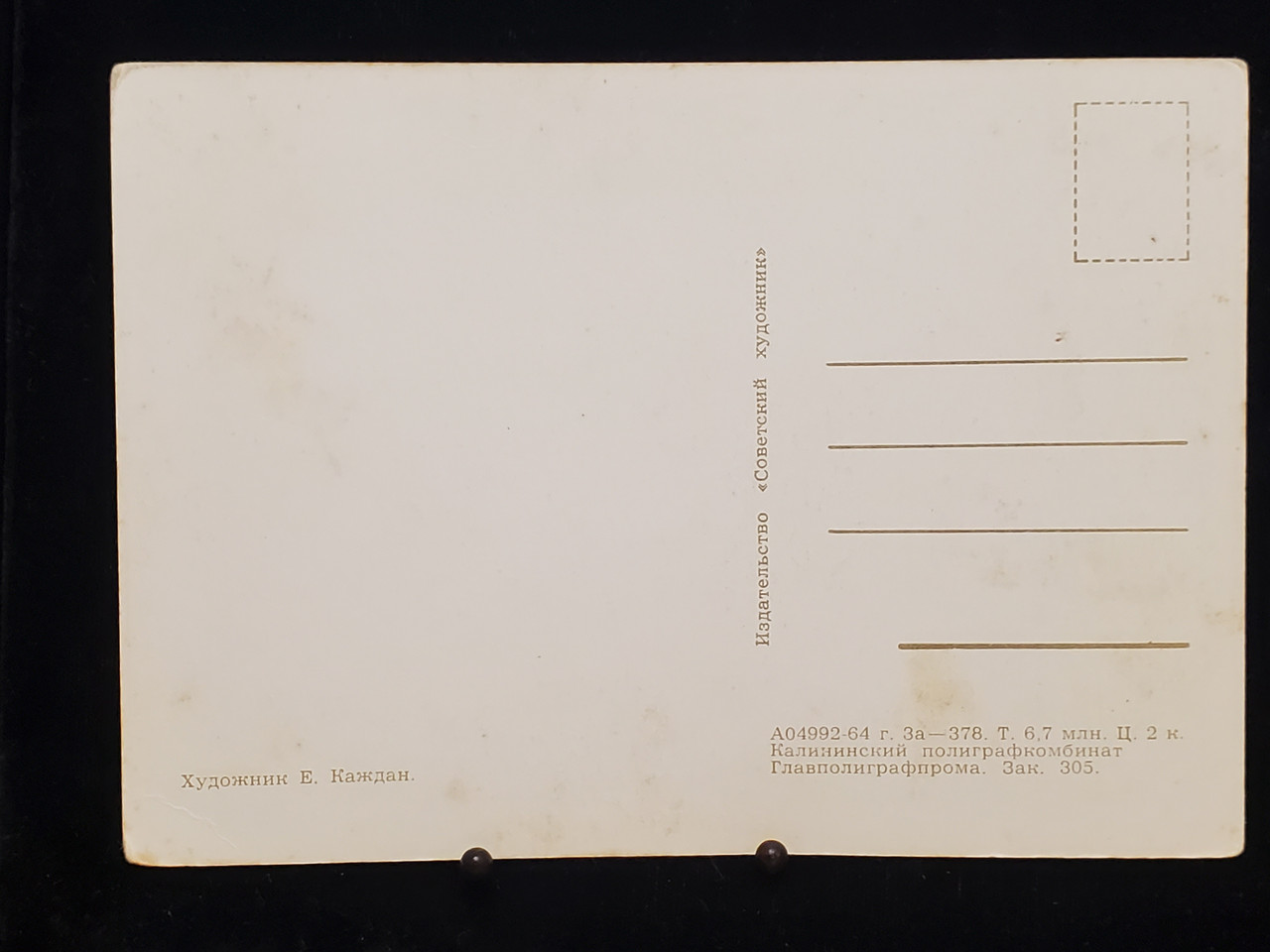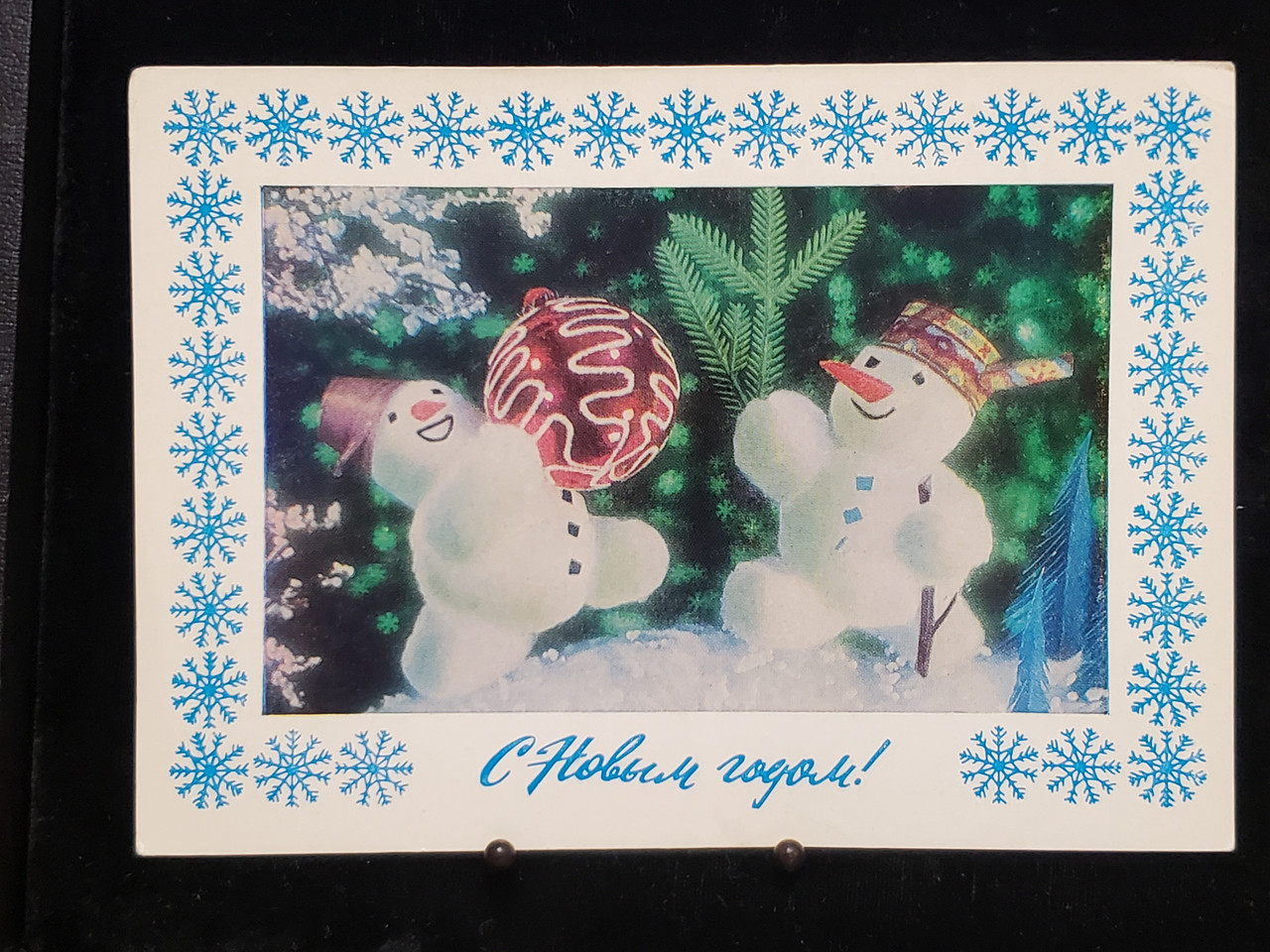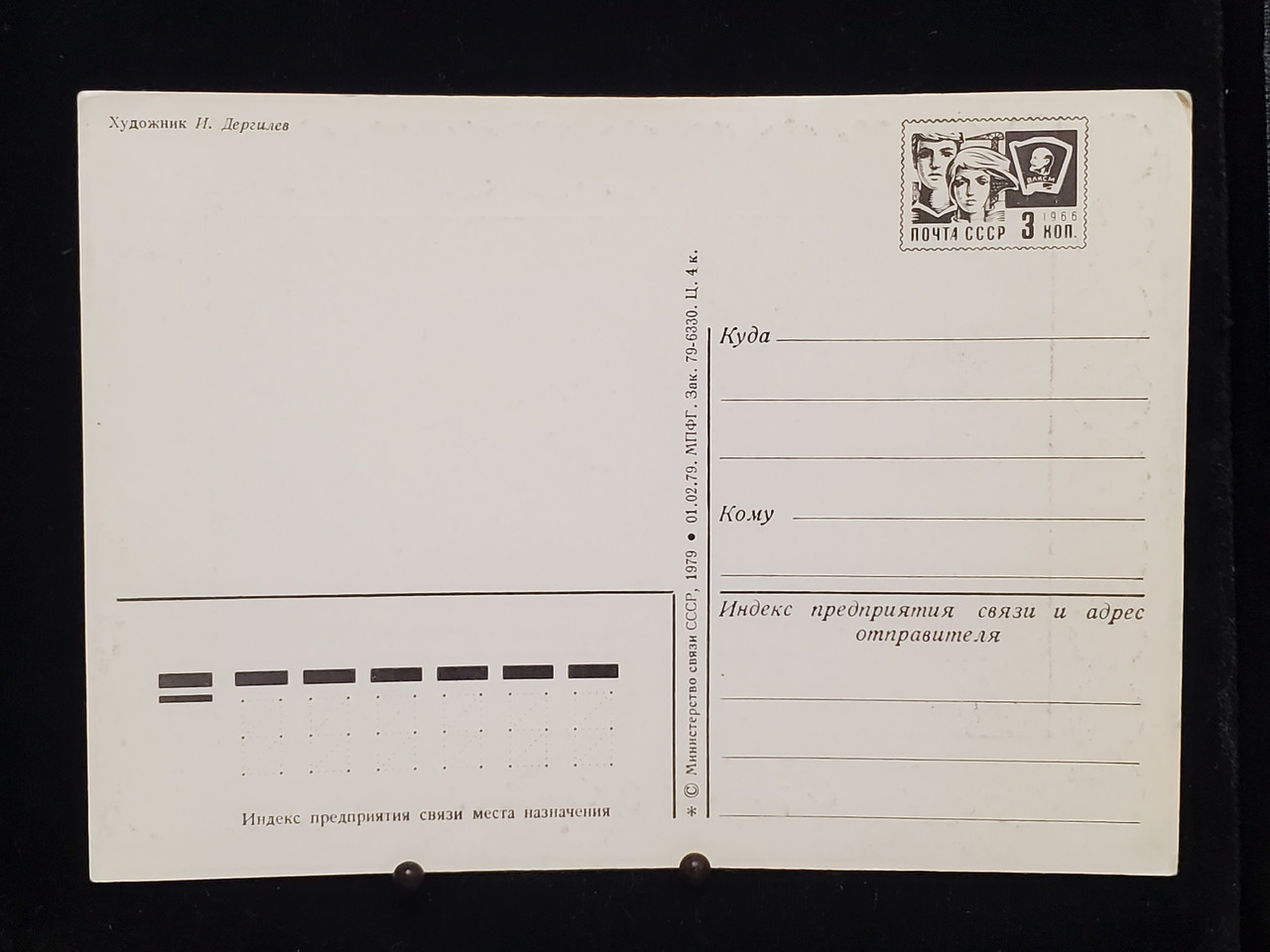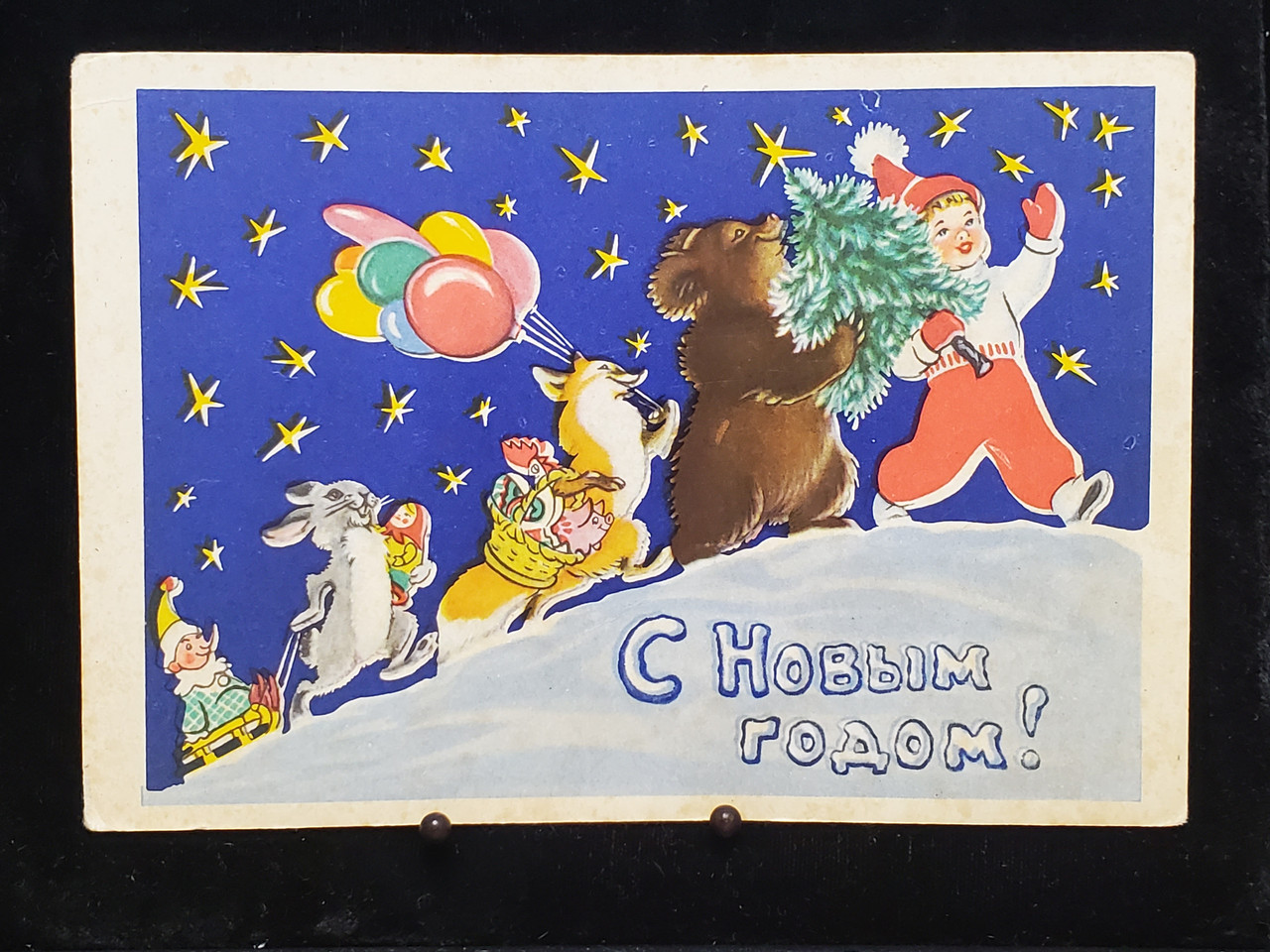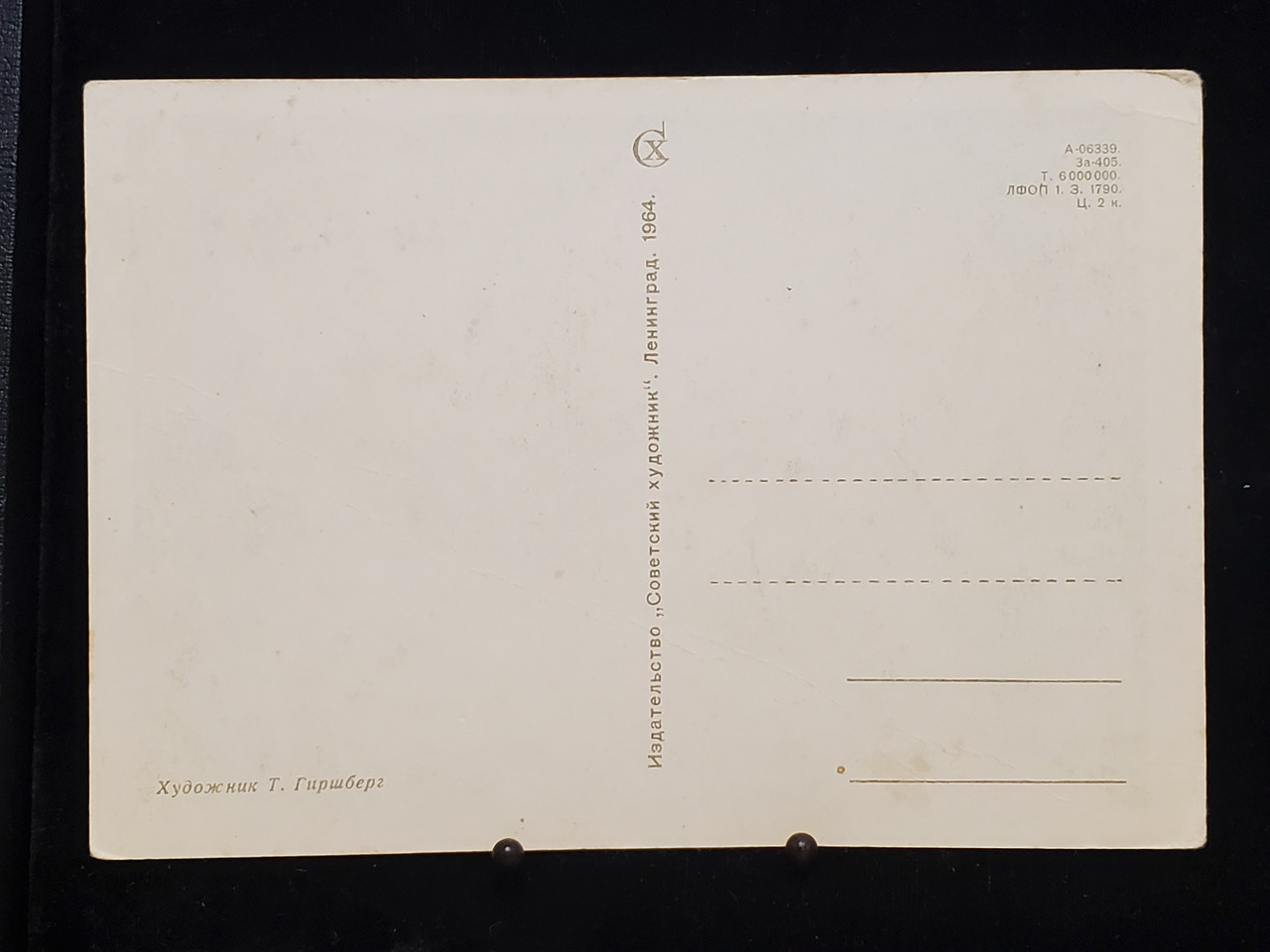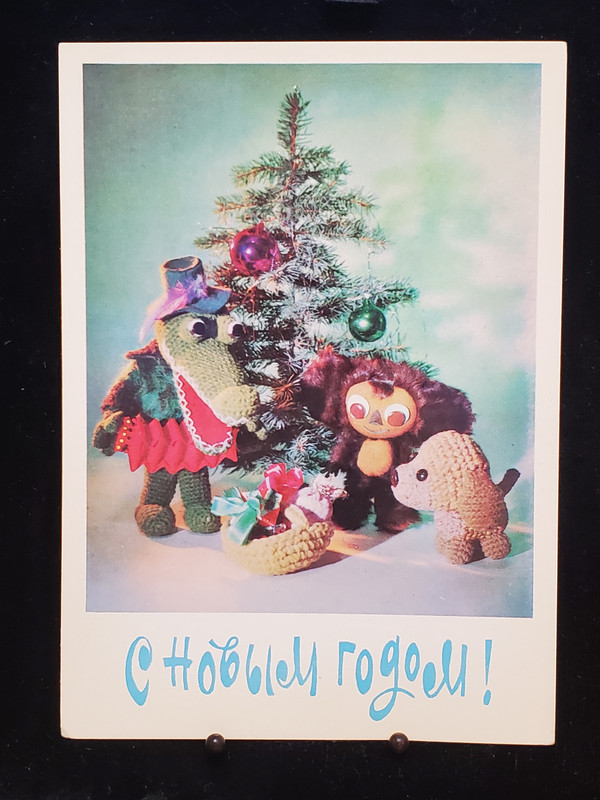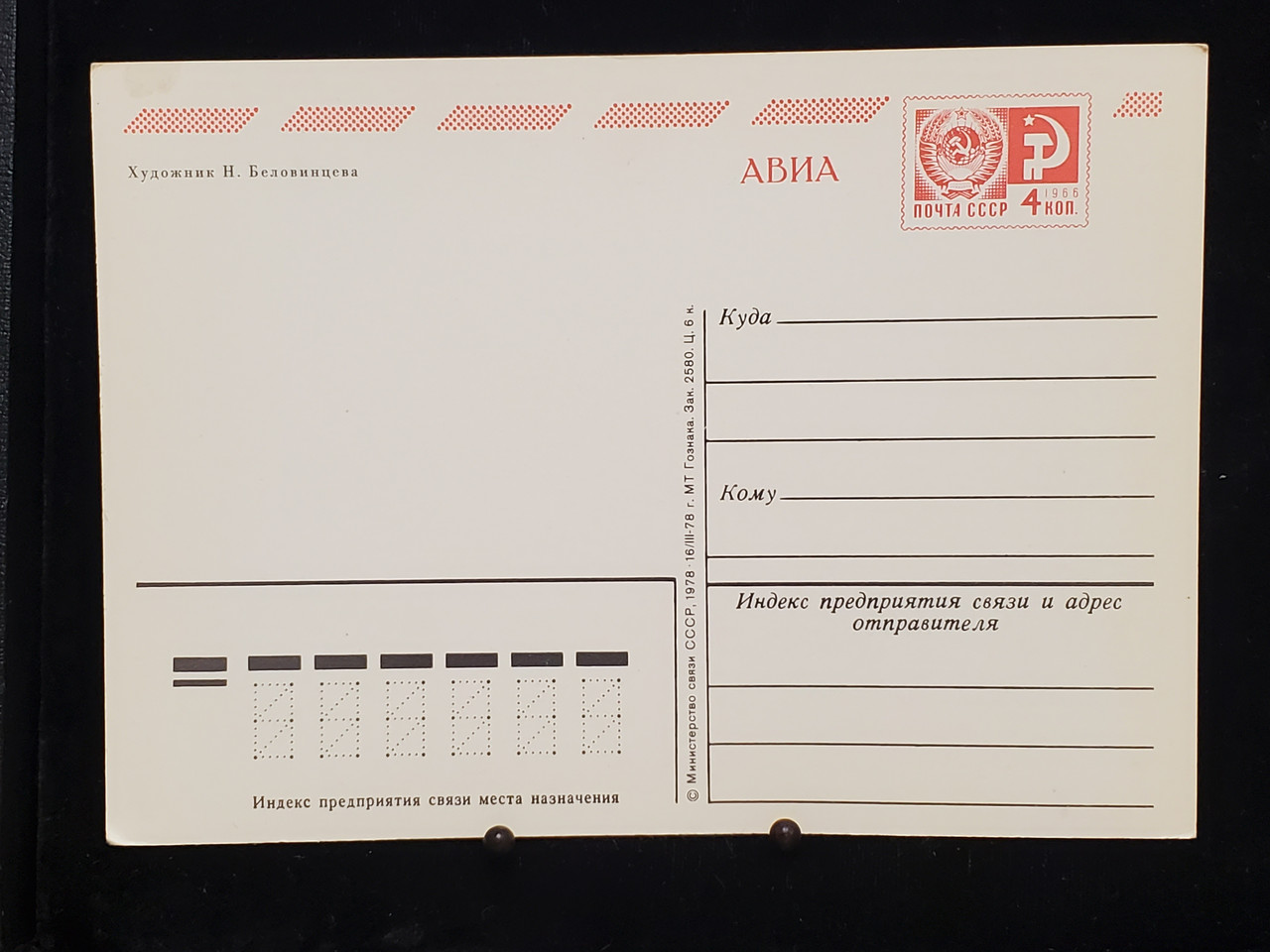HP Color LaserJet Pro MFP 3301cdw Review (2025): Is It Still Worth It for Small Business?
Choosing the right printer for a home office or small business in 2025 isn’t easy. Inkjet printers promise low upfront cost but often become expensive and unreliable over time, while laser printers are known for speed, consistency, and professional output. In this review, we take a deep look at the HP Color LaserJet Pro MFP 3301cdw, focusing on real-world performance, usability, and whether it’s still a smart investment in 2025.
This article is based on hands-on unboxing, setup, and testing — not marketing claims.
Overview: What Is the HP Color LaserJet Pro MFP 3301cdw?
The HP Color LaserJet Pro MFP 3301cdw is a wireless all-in-one color laser printer designed for small business workgroups and serious home offices. It combines printing, copying, scanning, and faxing in a single compact unit, aiming to deliver professional results without enterprise-level complexity.
HP positions this model as a productivity printer, built for speed, reliability, and secure network use — areas where many inkjet printers struggle.
Key Specifications at a Glance
-
Functions: Print, Copy, Scan, Fax
-
Print Technology: Color Laser (HP TerraJet toner)
-
Print Speed: Up to 26 pages per minute (black & color)
-
Print Resolution: Up to 600 × 600 dpi
-
Duplex Printing: Automatic two-sided printing
-
Scanning: Flatbed + 50-sheet ADF with single-pass duplex scanning
-
Connectivity: Dual-band Wi-Fi (802.11ac), Ethernet, USB 2.0
-
Mobile Printing: HP Smart App, Apple AirPrint, Mopria
-
Paper Capacity: 250-sheet input / 100-sheet output
-
Display: 4.3-inch color touchscreen
-
Recommended Monthly Volume: 150–2,500 pages
Unboxing and First Impressions
Out of the box, the HP 3301cdw feels solid and well-built. It’s heavier than an inkjet, which is expected for a laser printer, but still compact enough for a desk or cabinet in a small office. Packaging is secure, with toner cartridges, power cable, documentation, and protective materials clearly labeled.
The design is clean and professional, with a modern color touchscreen that tilts slightly for better visibility. Controls are intuitive, and nothing feels cheap or flimsy.
Setup and Connectivity Experience
Setup is straightforward and can be completed in under 15 minutes for most users. The printer supports both wired Ethernet and wireless connections, making it flexible for different office environments.
Using the HP Smart App, users can:
-
Add the printer to Wi-Fi
-
Print and scan from mobile devices
-
Monitor toner levels
-
Access basic troubleshooting tools
Most users report smooth setup, though occasional temporary Wi-Fi drops have been noted. These are typically resolved with a quick restart and are more likely related to network conditions than the printer hardware itself.
Print Quality and Speed
This is where the HP Color LaserJet Pro MFP 3301cdw truly shines.
Print Speed
At up to 26 pages per minute, both color and black prints are fast and consistent. For office documents, invoices, presentations, and reports, the speed difference compared to inkjet printers is immediately noticeable.
Print Quality
-
Text: Sharp, clean, and professional
-
Color Graphics: Vibrant and well-balanced
-
Business Documents: Excellent clarity for charts and slides
While photo printing isn’t the primary focus of this printer, color output for business materials looks polished and professional.
Scanning and Copying Performance
The printer includes both a flatbed scanner and a 50-sheet Automatic Document Feeder (ADF) with single-pass duplex scanning — a major productivity advantage.
This means:
-
Double-sided documents are scanned in one pass
-
Large document stacks can be handled quickly
-
Time savings for administrative tasks
Some expert reviews note that scans may occasionally lack fine detail or appear slightly misaligned, but for standard office use, performance is more than sufficient.
Touchscreen and Usability
The 4.3-inch color touchscreen is responsive and easy to navigate. Menu layout is logical, and common tasks like copying, scanning, and duplex settings are quick to access.
For offices with multiple users, this reduces friction and minimizes the learning curve.
Cost Efficiency and HP TerraJet Toner
HP’s TerraJet toner technology is designed to be more energy-efficient while maintaining high print quality. Compared to inkjet cartridges, laser toner typically:
-
Lasts longer
-
Produces consistent output
-
Reduces long-term cost per page
For businesses printing regularly, this can result in meaningful savings over time.
Pros and Cons
Pros
-
Fast, reliable color laser printing
-
Automatic duplex printing and scanning
-
Strong security and business features
-
Professional print quality
-
Excellent for small offices and workgroups
Cons
-
Higher upfront cost than inkjet printers
-
Occasional Wi-Fi quirks reported by some users
-
Not designed for high-quality photo printing
Who Is This Printer Best For?
The HP Color LaserJet Pro MFP 3301cdw is ideal for:
-
Small businesses
-
Home offices with moderate to heavy printing needs
-
Users who value speed and reliability
-
Offices that scan multi-page documents frequently
It may not be the best choice for:
-
Casual home users printing occasionally
-
Photo-centric printing needs
Final Verdict: Is the HP 3301cdw Still Worth It in 2025?
Yes — the HP Color LaserJet Pro MFP 3301cdw remains a strong choice in 2025.
Its combination of speed, reliability, duplex scanning, and professional output makes it a practical long-term investment for small business and serious home office users. While it costs more upfront than inkjet alternatives, the time savings, lower maintenance, and consistent performance justify the price for productivity-focused users.
If your workflow depends on dependable printing and scanning, this printer is still very much worth considering.